![]() Submitted by edward_gibbs on
Submitted by edward_gibbs on
in
Forums
I've been doing one-on-ones for about 3+ months now. I keep regular notes using a modified version of your template. I've always had a question on what I should take notes on and how much detail. Typically I feel like I can read the notes a few weeks later and still capture the detail of the meeting, but if say HR or someone else needed to use them I'm not sure they could effectively.
Do you have perhaps an old sample of notes from a one-on-one meeting to compare with?

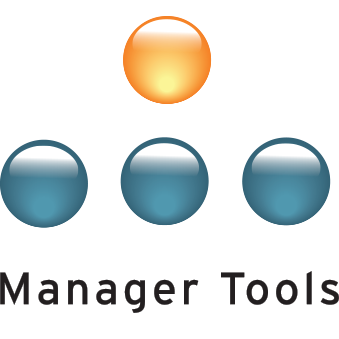
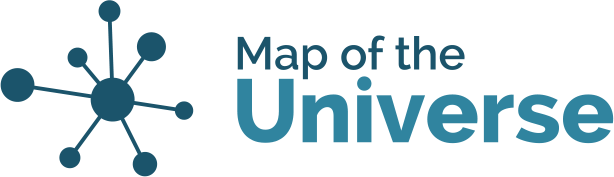
Level of Detail In Notes
Have you asked your HR department what level of detail they need? I may be wrong, but this seems to me like a question that could be answered by stopping by HR for ten minutes with a handful of your One-on-One notes.
Level of Detail In Notes
Edward-
You're probably fine if you can read the notes a couple weeks later. It's a GOOD thing that no one else can read your notes. They're YOURS, and any later use related to an employment issue would be a minor value for which you need not prepare now.
Full disclosure: several managers have done what you've suggested. In two cases that I know of, what HR asked for the managers did, only to get frustrated by the details and having HR critique them. Two others simply chose to ignore the requests.
Remember that HR is motivated differently than you, and any changes they make would be of secondary or tertiary value, and you never want to sacrifice primary value for secondary.
Don't change a thing!
Mark
Notes for One on Ones
I have discovered the the best method for taking notes in One on Ones is a stenopad. Those little notebooks that secretaries used to use for taking dictation and shorthand. They are the right size to put on your knee so you don't need to be behind a desk. There is enough space to use a modified version of the Manager tools template. I keep the notes in the pad so I can flip back when I am getting prepared for the one on ones. When i fill the pad, then I just put it in a box in the basement. I keep all the notes for my directs in the same pad just to make it easier. They are in date order(more or less). I can find them if I need the documentation.
Level of Detail In Notes
Good idea, Eric. I like that one. I do like having a three ring binder to put additional material in as well. I have three tabs in each binder - O3, Coaching, Feedback. I find I can punch additional things and put them in there easy. But it is large and unwieldy at times.
Level of Detail In Notes
My 3-ring binders work well also, but they can be a bit big and require "maintenance" at times. The steno pad is a great idea, but I rather like having a broader context than one person (or place) at a time.
I have three 1" 3-ring binders. One is for my staff O3s, a tab for each member and the first tab for team meeting notes. One is for Corporate IT, one for each manager/CIO/Director, and a third for Sr. management (my customers). When I'm called to a Corp IT meeting, I have all the collected items to address with each manager. If they give me action items I know who gave it to me and when.
That's just my spin on the MT paper based system for O3s. After six months it's still doing pretty well (with regular cleaning/archiving.)
Level of Detail In Notes
The way I handle this is consistent with how I take notes for all of my meetings. We use Outlook for mail / calendaring and I print out the meeting invite first thing in the morning.
In preparing for the weekly 1:1 I spend the 30 minutes reviewing my notes from last week. I add notes to the print out for items that require follow-up.
In the meeting I take notes on Issues, Accomplishments, Positive things, items for follow-up, and anything they need me to act on including deadlines. Because I know it will be no more than one week until I review these notes I don't need to be too detailed. I also like the idea of taking the notes in view.
It only took 2-3 weeks for them to catch on to my process and they too are taking better notes (generally) as well.
Rinse and repeat weekly. It works for me. :)
Level of Detail In Notes
I use a folder for each of my directs. I take Mark and Mikes form but I modified it to include a lot more white space. I follow the O3 agenda although sometimes I let them take a little longer on their 10-15 min. I actually try to encourage them not to data dump. I don't want to use it like a weekly progress report on every project they have. I only want highlights or problems. I have daily stand up meetings with each of them for project status. I am more interested in their lives, kids, issues with new policies, interpersonal issues etc. It is contrary to my High-D and makes me squirm but I really fight that impulse. I try to take copious notes without seeming like I'm not paying attention to them...that's hard. I like to see their body language and make eye contact...active listening...that's also hard. I think that is more important than the amount of notes I take. After the meeting is when I really flesh out my notes. I put a 10 minute time pad at the end of each o3 for just that purpose. There is a 5 minute time pad at the beginning of each o3 for reviewing my notes.
Level of Detail In Notes
Tool,
Awesome! Just flippin' awesome.
Keep it up!
Mike
Level of Detail In Notes
I usually write some words that reminds me facts. No one, except me, will be able to understand.
AND, for the things I need to remember for a long while, I add some extra (more legible from humans) notes: sometimes on the same sheet, sometimes on an 'attachment'.
PierG
Level of Detail In Notes
I use a steno to jot down feedback that I need to give my directs. This has the detailed Situation, Action, Result information in it. When I get to O3's I just check to see if I have anything left to give them for that week and just move over to the O3 in a simple one sentence description.
I have been yearning for more whitespace on the O3 form so I am going to copy AMANAGERTOOL's idea of modifying the template.
Modifying the template?
I've tried this with Adobe pdf writer but I don't think I can do it since it is not the original document.
Has anyone else tried this?
I certainly don't want to infringe on MT intellectual property by changing it wholesale....I just want to remove the questions at the bottom of the form. At the point I am using it I have already decided which questions I will be focusing in on. The added benefit will be more whitespace for writing.
Level of Detail In Notes
Why not just download the word version and modify it to your heart's content?
http://www.manager-tools.com/podcasts/Manager-Tools_One_on_One_Basics.doc
Mark
While it's fresh in mind...
I find that although I'm making decent (yet rapid) notes throughout the 10/10/10, I often take 3-4 minutes after they leave to scan the notes, digest (ruminate?) on what was discussed and add a few more notes for myself even though it's after the fact but while it's still fresh in mind.
On two occasions I had directs not taking notes (in spite of my encouraging them to). I gather they wished they had taken notes as they asked to photocopy mine after the session.
Notes
As all of my directs are remote I have the form in electronic format and take my notes in that. I have them organized in a Lotus Notes database which I can arrange by date or by individual. As I'm a faster typist than I am with hand scrawls I capture more information which helps me when it comes time to review their development plans, projects, and mid-year/annual reviews.
I find the 1:1's to be a great way to keep up with my remote team as I am not able to travel very much due to budget constraints and since these are 1:1's I focus more on them and their personal/interpersonal issues including their personal development. I then review this information with their weekly status reports (perhaps a podcast on status reports would be worthwhile) in preparing for the next 1:1. I've found some coaching opportunities when I see that they claim in a status report that all is fine and then see in a 1:1 issues such as personality conflicts or differences of opinion that are impacting a project.
Thanks Mark....
.....sorry for being dense on that one.