![]() Submitted by sjwestra on
Submitted by sjwestra on
in
Forums
Hi,
I'm having many of your podcasts on my iPod. Very interesting and inspiring interviews. Thank you!
However, sometimes I want to look for some background information on your website. For example: the 'how to write notes effectively' template.
What is the best way to search for this kind of content? The search field on the home page results in many forum hits, not the website content (template etc.).
Thanks in advance
Sjoerd-Jaap

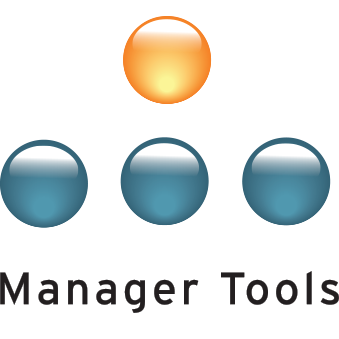
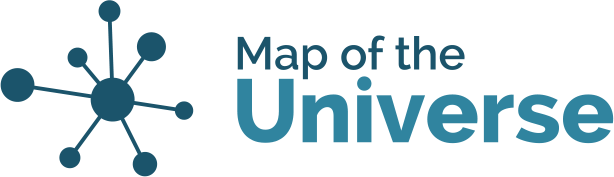
searching content on website
Hi Sjoerd-Jaap,
The extra content for podcasts is listed under the podcast. Click on the blue Manager Tools icon to ensure you're on the home page. Near the top of the page you will see the name of the most recent podcast (today it is part 2 of How to Set Annual Goals). Under the title is a short description, then Extra Content.
For older podcasts, look to the menu on the left of the screen.
Note that you must be a registered user (member, which is free) for some extra content, and you must be a Premium subscriber (paid membership) to access show notes.
Templates are usually part of the free extra content. If you click on Manager Tools Basics, you'll get a list of older podcasts beginning with the One-on-One series. To view the extra content available, you have to click on the title of the podcast.
I hope this helps you find what you need.
Re: searching content on website
[quote="sjwestra"]
What is the best way to search for this kind of content? The search field on the home page results in many forum hits, not the website content (template etc.)[/quote]
Try this: http://www.manager-tools.com/complete-index
Scroll Down and you will see: http://www.manager-tools.com/2007/07/how-to-take-notes/
The search box on the home page for Manager Tools directs you to their Google mini appliance (I believe).
A search using: take notes effectively
yields: www.manager-tools.com/premium/take_notes/How_To_Take_Notes.PDF - 2007-08-16
Which is premium content if you are a subscriber.
searching content on website
You can also use this search entry:
take notes effectively -/forums
(Don't delimit it, or it'll fail). The "-" operator tells the google search appliance to exclude results with "/forums" in them. It means that you'll miss any non-forum entry that also contains a link to a forum entry, but it's a good starting point sometimes.
Gary
searching content on website
You can also use Google itself by using the site: operator.
e.g.
site:manager-tools.com take notes effectively -/forums
Using site: and the name of the site (note that there's no space between the colon and the name of the site) you can restrict results to just that site. This is useful for sites without a sort function, with a poorly implemented sort function or where the sort function is down/broken. If the site itself is down this will often also allow you to view the pages in the Google cache (not all pages and not all page elements are cached).
For more on the use of operators with Google see: http://www.googleguide.com/advanced_operators.html
Some operators may work with Google appliances. e.g. 'filetype:pdf coaching' in the MT search box finds all PDF files that contain the word coaching.
Stephen
searching for content
Hi all,
Thank you very much for all replies.
In particular, the hyperlink to the complete index of all podcasts was very useful: http://www.manager-tools.com/complete-index
Thanks
Sjoerd-Jaap