![]()


in
Forums
I'm really curious why my Manager Tools podcasts come in fine on iTunes as MP3 files -- my preferred format for playback, but the new Career Tools enhanced podcasts which I subscribed to recently arrive in iTunes as "Nokia Music Manager" (AAC?) files. If I want the podcasts as MP3s, each individual podcast then has to be manually right-clicked in iTunes, and I have to choose "Create MP3 version". Why is this? Are the newer feeds encoded differently when they are sent out? I'd love to be able to get the Career Tools feed in the format I want it, like all the other MT podcasts I have. Grateful for any ideas on this.
I've looked in the MT Forums and FAQs, and in i-Tunes help as well, and can't see an answer to this query.
Thanks a lot!

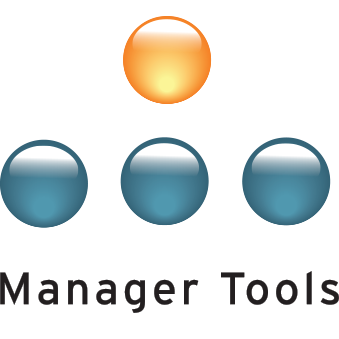
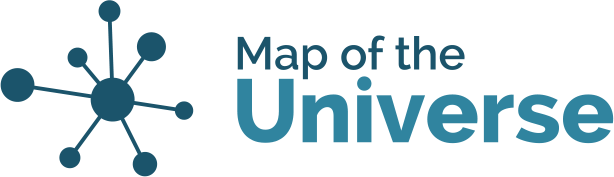
At this point, it is not
At this point, it is not possible to created enhanced podcasts (i.e., embedded chapter markers and slides) using MP3 files. AAC files are currently the only way to provide those features in the podcast. The enhanced RSS feed therefore contains only AAC files.
You can get the MP3 file versions by simply subscribing to the normal Career Tools RSS feed (http://career.managertools.com/rss/rss.xml)
I hope that helps!
Best Regards,
Mike
It certainly does help,
It certainly does help, Mike. Thank you. I wasn't aware that there were two different types of feed on offer. All sorted!
:)