![]() Submitted by curt_ on
Submitted by curt_ on
in
Forums
Hi folks,
i downloaded some of the older podcast. Unfourtunately they are all shown in ITunes "Music", not "Podcasts".
Have you had this inquiry before. Do you have a solution?
Thanks for your help and the great podcasts!
Best regards
Curt_
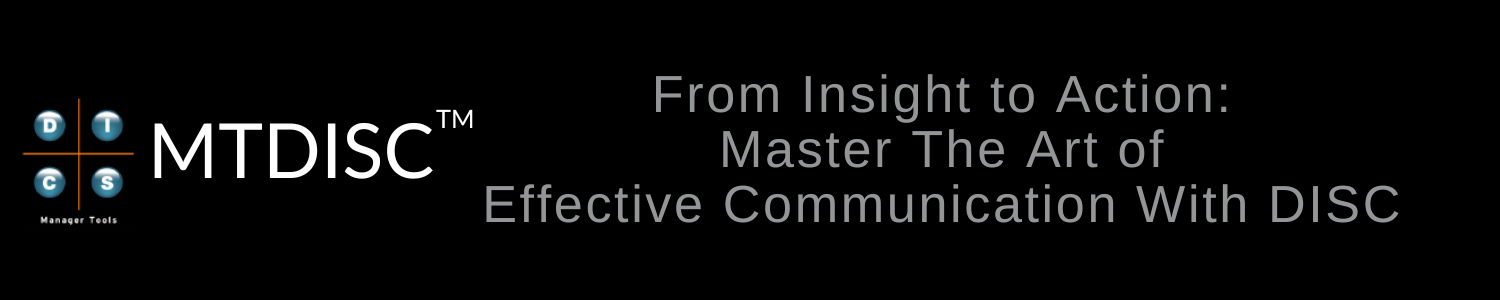
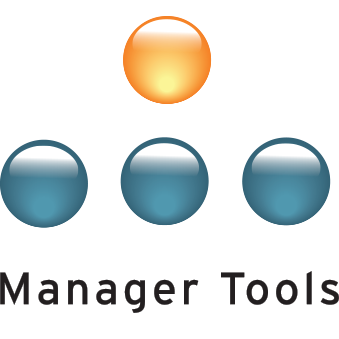
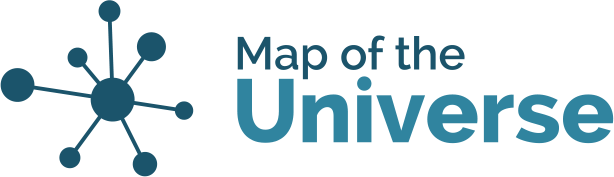
Curt, The easiest (and only,
Curt,
The easiest (and only, as far as I know) solution is to subscribe to the members-only feed which contains all the podcasts.
Details on how to do so are located in the FAQ here: http://www.manager-tools.com/forums-638
Best Regards,
Mike
Download vs. Subscribe
Curt,
I've seen this when I pull the MP3 files for podcasts from the website or otherwise use my web browser and then open them with iTunes. Here are a couple recommendations, a possible explanation, and a final word.
Recommendations
For the episodes that you've already downloaded and added to iTunes, look at the detailed information (right-click and select Get Info). In one of the tabs, you should see a Media Type value. (Sorry, I'm not in front of iTunes at the moment.) Try changing this to Podcast. If you don't see Media Type, look for Genre and also change that to Podcast.
For episodes you don't have yet, subscribe to the podcast. In iTunes, go to the iTunes Store, then search for Manager Tools. On the Search Results page, left hand side, select Podcasts. Since there are multiple results, select the See All link. There are many options in here. If you're not a Premium Member, subscribe to the Members Only podcasts and the Manager Tools Basics. If you are a Premium Member, also select those podcasts. The most recent episode in each will download automatically to iTunes, you'll always get the new episodes, and you can use the Podcasts area to review and Get past episodes.
Explanation
What is happening is that iTunes didn't know that you downloaded this MP3 file from a podcast and doesn't have any of the podcast feed information. This is lost when it is saved from the website and it happens to all podcasts, not just Manager Tools. With iTunes 9, Apple added a new piece of information called Media Type. Apple is expanding beyond just music and into Podcasts, TV Shows, Movies, Music Videos, and most recently eBooks. It was no longer good enough to manage these through Genre alone. I've only tried it a couple times, but each time I change a file in iTunes from Music to Podcast, it then appears in the right library for me.
The content within podcasts is great stuff. The real power of the podcast distribution model is that I can nearly eliminate all the time and work to find new episodes, download them, and then manage them with my playback device. This is achieved through subscriptions and the "feed" or "RSS feed". All you really need to know is that iTunes will do all of that work for you. Make that your one stop for all things podcasts: finding, downloading, managing, transfering to iPod, and deleting. iTunes is good at taking care of all the messy details behind the scenes.
Final Word: Playlists
I'll leave you with what I have found to be the best part of managing my podcasts. That is Playlists. Whether your MP3s show up in the Music Library or in the Podcasts Library, you can always manage them with Playlists. Playlists let you group media in your iTunes libraries any way you want and then you can sync different playlists at different times with your iPod.
Normal Playlists allow you to manually drag different episodes of Manager Tools together. Maybe you want a DISC Playlist or a One-on-Ones Playlist. It doesn't matter where they are stored, you drag them to this playlist and they are now available in that grouping. You're not making copies of the file. You're just finding your one copy from lots of different perspectives.
My favorite Playlists for podcasts are Smart Playlists. (Check out this thread on Smart Playlists for details on setting them up.) With new episodes of podcasts being created all of the time, it can be challenging to keep regular Playlists up to date. iTunes is doing a good job at managing subscriptions to podcasts, so it follows that it should be good at managing their playback. That is exactly what Smart Playlists do. You define some rules, like I want 200 MB of Manager Tools episodes that I haven't listened to. If there are more than 200 MB available, just give me the oldest ones so I can listen to them in the order they were released. With those rules in place, everytime you connect your iPod to the computer, iTunes will automatically take off episodes you've listened to and replace them with episodes you haven't listened to. If you run out of episodes, change the Playlist rules from "that I haven't listened to" to "that I haven't played in the last 6 months." The other thing I love is that it doesn't matter which of the subscriptions I have (regular, Basics, Members-Only, Enhanced), the Smart Playlist will consolidate all of them into a single Playlist making it easy for me to find exactly what I'm looking for.
Jack
Colorado Springs
DISC Profile: 7117