![]() Submitted by stephenbooth_uk on
Submitted by stephenbooth_uk on
in
Forums
Just listened to the cast. Towards the end Mark mentions regularly searching for details about your company and yourself.
If you have a Google account (e.g. a gmail address) you can set up Google Alerts. These are basically Google searches that are periodically run and any new results (i.e. that haven't been sent to you before) emailed to you. You can choose to be alerts 'as it happens' (in practice three to five times a day in my experience), daily or weekly and can have as many alerts as you like. All the usual Google search switches work so you can use the - to exclude terms (e.g. one of my alerts is on my local council and reads ""Birmingham City Council" -ala -AL -Kincaid -langford" to exclude stories about the Birmingham in Alabama and a couple of their prior politicians) or the site: switch if you're only interested in what a particular site said (e.g. say you want to know what anyone says about you but only weekly, however if wsj.com writes about you then you want to know as quickly as possible, you can set up a weekly alert for the anyone and an 'as it happens' with the same search term but have 'site:wsj.com' at the start).
What you get sent is a summary of a few lines from any items found and links to the orginal. You can quickly skim through and decide which if any items you need to click through and read the original.
I have alerts set up for my own name, my usernames on social networking sites, my employer's name, the names of projects I'm working on and the names of friends, associates and colleagues. As Mark and Mike allude to in the cast, I often find things out about my employer that haven't made it through the internal communications channels. Like Mark, I'm amazed at how few people do this. I'm frequently asked by colleagues how I know things that are going on, they are amazed that it's so easy to find things out and some have virtually accused me of having some insider link to senior management because I know so much. Without Google Alerts I'd have to spend hours each day to get the information I get (largely weeding out old information from searches).
I really do recommend it.
Stephen
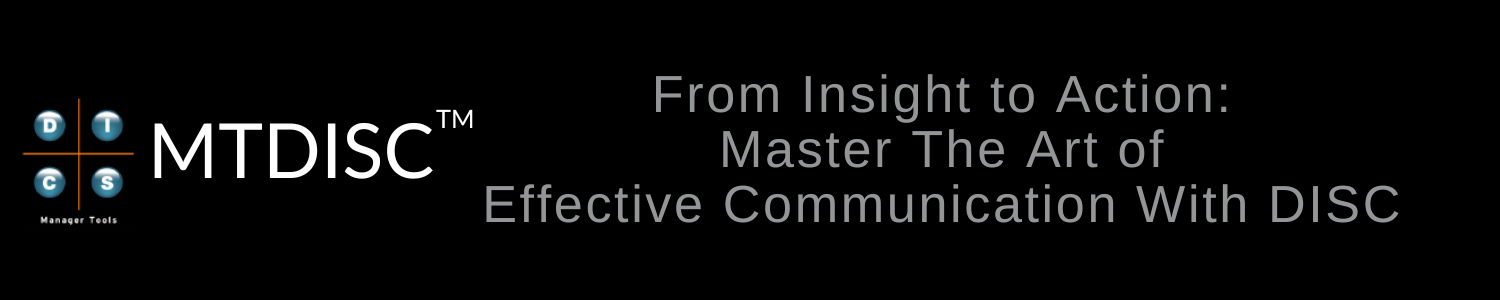
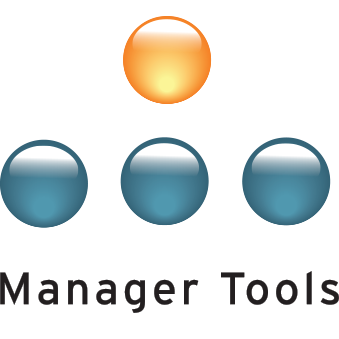
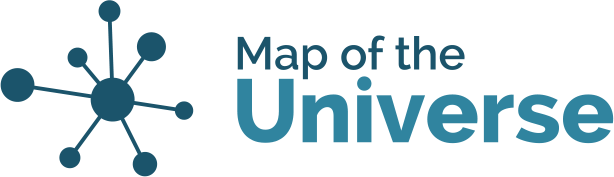
I concur
I've been using Google Alerts too, although not with as much sophistication as Stephen... I'll have to try those power-user tips, thanks!
Terri, thank you. As for
Terri,
thank you.
As for theGoogle-Foo, a former work colleague gave me a lot of help and guidance. He's a former colleague because he subsequently went back home to Indonesia where he now runs a very successful IT consultancy, advises the Indonesian government on open source software and, if memory serves, has a big hand in running the family chain of super markets. If I have seen a little further it is because I stand on the shoulders of giants.
Stephen
--
Skype: stephenbooth_uk (Please note I'm on UK time)
DiSC: 6137
Experience is how you avoid failure, failure is what gives you experience.
Thanks for the tip
Stephen,
thanks for the great tip.
Frankie
Google Alerts
Stephen, because I followed your suggestion, I was able to congratulate a coworker on her election to the board of a nonprofit today. Thanks for sharing - Sam
Samberoz, glad to be of
Samberoz,
glad to be of service.
Stephen
--
Skype: stephenbooth_uk | DiSC: 6137
"Start with the customer and work backwards, not with the tools and work forwards" - James Womack