![]() Submitted by Bowenmj on
Submitted by Bowenmj on
in
Forums
Is anyone using TheSecretWeapon method to put all tasks into Evernote and apply GTD techniques to manage and follow up on tasks?
http://www.thesecretweapon.org/
I am a big fan of Evernote for organising clipping from the web I have not used it for this sort of task management yet. I would really appreciate feedback from someone who has tried this or is still using it.

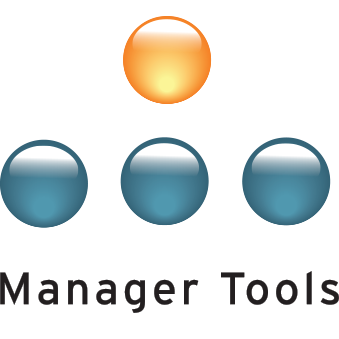
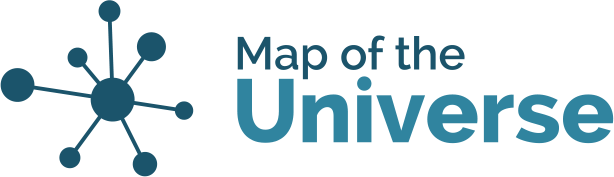
The Secret Weapon
BLUF: it works as advertised when applied as directed.
I have been using it for the last year or so in IT operations settings. It has the big advantage of being cross-platform, all of my devices run Evernote so I always have my task list with me.
Keep in mind that corporate IT policies may very well forbid its use for the following reasons: installation of a 3rd party program not in the approved software list, installation of a 3rd party extension to Outlook and use of a non-corporate storage for corporate information (which may breach regulations).
I am now trying to get my directs to use it as well, instead of the text/excel files or scraps of paper they currently use to keep track of tasks.
Regards,
Michael
TheSecretSeapon
Thanks,
I have Evernote running on my blackberry, iPad, home MacBook and work laptop. I am keen to start applying GTD so will give The Secret Weapon a try.
Set this up this weekend
Set this up this weekend after seeing this note and so far i am very happy. less about the prioritization and categorization - more the feeling of 'lightness' know I don't have to worry that something is falling through the cracks. Once its in the system its in there. It also helps the email discipline and focus.
There are also a couple of handy iphone apps that make it really easy to capture thoughts that would usually be lost.
Thanks,
George
DiSC 7511
Thanks for the feedback
Thanks for the feedback George. I started the TSW system this weekend. So far it is working well and I have over 70 tasks in the system. I put 10 tasks into Evernote using my Blackberry in the waiting room of my dentist! I agree about the feeling of relief - getting everything into one place and visible. Next I want to begin capturing my bigger projects.
regards,
Mark...
Evernote Moleskine GTD / TSW hack -
Hey - I have been playing with the Evernote Moleskine Smart Notebook - The notebook itself is so-so - I wouldn't recommend spending $20 more than once.
That said, I have been geeking-out a bit with the stickers, the iPhone app, and the MT O3 form and have a few hacks I thought I would share. Starting: http://www.cultofmac.com/187126/evernotes-amazing-moleskine-smart-notebo...
This makes me happy.
Thanks,
George
DiSC 7511
TheSecretWeapon still going strong?
I am still using TheSecretWeapon approach to GTD. It is working well when I am in the office. I have just been on two long work trips and I struggled to keep my Evernote system up to date. I will do better next time. I think it was more the unstructured format for my days that caused me to not look at evernote and I relied on my routine Outlook calendar promts for the weekly items I have to do.
Anyone else still using this system?
regards,
Mark...
TSW on the go....
Hi Mark -
I am still using this system and it it continues to be effective. I have yet to go any long trips since starting TSW - so I don't have any real world WWW/TALA to share. So far my main activities 'untethered' have been in capturing ideas and other tasks into the TSW 'in-basket'. I use the 'FastEver' iphone app. I am surprised at how many ideas I have through the day that pre-TSW would have been lost. Not all are good ideas (a few "Squirrel!" moments) - and that's ok. Quantity over quality. The Evernote iphone app is so-so for actually running TSW - at least for me.
I am usually not 'off the grid' on trips for more than a few hours - so I expect to be able to access Evernote with my laptop or ipad soon enough to keep things going. I'll probably make a hard copy of the current state of my TSW in-basket (see the 'Travel EMP cast') before I leave on a trip, make any updates to the list by hand while enroute, then update once I am back on the ground and online.
Thanks for sharing your experience!
Thanks,
George
DiSC 7511
It's Working For Me
First of all, thanks to Bowenmj for bringing this to my attention.
I have been using this for just five work days, none involving travel, but I really like it over my prior software. I especially like the ability to easily send an email to the Action Pending folder in Evernote. (Gmail users beware, due to the extra steps involved in editing the sub line.)
Because I like to prioritize each task, I have customized the "1-Now" tag to include ".1, .2, .3," etc. This allows me to rank the task I plan to do today.
It took about 45 minutes for me to view the video and about another 45 or so to set it up.
Priorities
At the moment I am manily viewing and re-organising the tasks on my work laptop. I do enter a lot of ideas into my blackberry when I am travelling - it is easy to enter a text note that way and add to it later.
I have tried using priority tags and now find it easier to prioritise by bringing only the key items I want to get done into "today's" view by updating the tags from "This week" to "Today". For tasks related to my top 3 objectives I add the tag "# Priority 1 #" so that they stand out.
I currently have about 90 active tasks in the system with:
5 tagged - Today
13 tagged - This Week
10 tagged - Next Week
14 tagged - This Month
and the rest spread across - Later, Waiting and Weekend (home stuff)
I am reviewing the New items daily to give them tags and add any additional information/ideas. I also re-tag "This Week" items as "Today" once or twice a day depending on how may tasks I am completing. I retag items from "Next Week" to "This Week" about twice a week and I check the "This Month", "Later" and "Waiting" tagged items about once a week.
It sounds a lot of reviewing and re-tagging..... I am getting quick at doing this and use Saved Searches to quickly look at all of the tasks in each category. And of course - I am much more familiar with all of the taks I have outstanding than I ever was.
The system is not perfect and I still use Outlook calendar for tasks or activities that I need to do at a specific time. This is the most organised I have ever been!
I am still looking at how to best put all of the sub project tasks into this system from my top 3 objectives. At the moment I have a list kept as a note and put the next action on each project into the system as task as I complete the previous task. There must be a better way to do this.
regards,
Mark...
I figured I would chime in
I figured I would chime in as well. I started using it as well, and it's timely given the recent casts on email 3-times a day. Previously, I was using my inbox as a tickler file to remind me to complete or follow up on tasks and messages. An inbox is a terrible task list. I ended up reviewing a given email dozens and dozens of times, usually because it was something I was waiting for a response on. Instead. I put these in Evernote under waiting and put a date on them, and I don't review them again until the date.
I think it really helps accomplish the primary goal of GTD which is to get your tasks out of your head, so you can focus on the particular thing you need to be doing now.
Thanks RHSANBORN do you
Thanks RHSANBORN
do you search by date - or have Evernote set up with different folders to cover the dates?