

in
Forums
Hello everyone,
Does anyone have or know of any sites containing an effective Outlook Meeting Request format? I, unfortunately, get meeting invites with no information in the body and I would to NOT return the favor to my co-workers.
Thanks in advance.
Alan
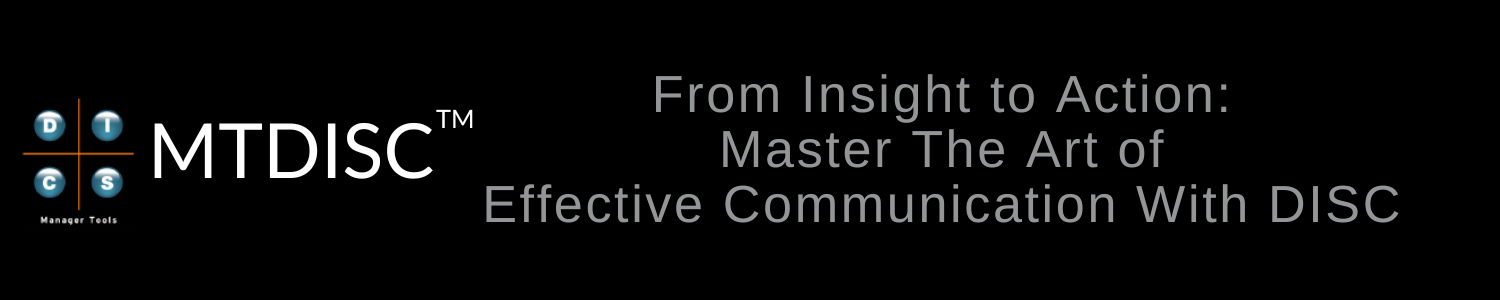
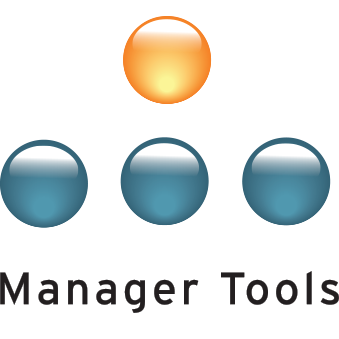
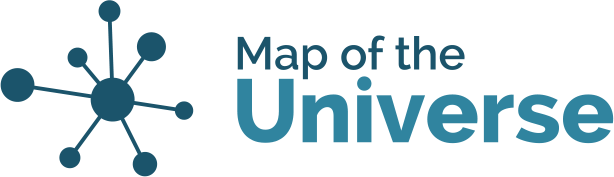
Plain and Simple
My favorite thing - after filling in the meeting title (carefully chosen), time, and attendees - is to put a single line in the body portion of the calendar. That single line says: "Purpose of the Meeting:" then I fill in one (or two tops) lines of text.
I believe it is as simple as that.
Of course M&M have lots of advice on meetings, including an agenda. I like to attach the agenda to the meeting invite. For meetings I run, about 25-50% of attendees will bring a copy of the agenda with them.
Calendar Invite faux-pas
The fact that so many automated meeting invites contain no information or reference to the purpose is exactly why we don't use these invites here at Manager Tools. How can one make priorities about what meetings they need to attend and what ones are unnecessary when the purpose is unknown. The fact that you are seeking a way to help your coworkers save time in their day and prioritize their tasks is very commendable. Our time is the most valuable resource we have and attending meetings we don't need to attend is a waste this time to say the least.
I am unaware of any website whose advice on effective Outlook Meeting Requests I would recommend, except ours of course ;) Our recommendation would be, don't send them. Sometimes, however, that is easier said than done. Many workplace cultures put this into effect as a standard and I can appreciate that. The problem is that the thing that they are putting in place to save time (calendar invites) is actually doing the opposite. If calendar invites are a must in your environment I would definately recommend attaching an agenda. In the body a brief synopsis of the purpose of the meeting would also be helpful to your coworkers.
There are many Manager Tools podcasts on meetings that would help with setting up meetings and may give you an idea on some tips. I would recommend in order to save your own time you take a listen to our series on The Right of First Refusal:
https://www.manager-tools.com/2011/09/right-first-refusal-part-1
https://www.manager-tools.com/2011/09/right-first-refusal-part-2
I hope this helps!
Sarah Sentes - Manager Tools Presenting Associate
Thank you!
Thank you William and Sarah. Good advice. Hopefully, starting a small ripple in effectiveness will create huge waves in the future.
Purpose Up Front, Location in Body, Write Subject Last
I've been struggling with the same thing. Things have slowed here as the holidays approach and so I decided to take some time to see what recommendations I could find from Manager Tools. I'm definitely going to revisit the Right of First Refusal series.
I make sure that all of my meeting notices have a Purpose statement at the top. This is something objective and measurable so everyone knows when we've achieved it and the meeting can end. It can also help to keep the group focused on the meeting and agree to put unrelated discussions in the Parking Lot.
I then skip a line and put in the Location information. This is a repeat of the information I put in the Location field in the Outlook meeting. I've found that many people at my office don't notice the Location field. This is evidenced by so many of them not being filled in. About half of my invitees will see the location in the Location field and the other half look for it in the invite body.
Next I put in the agenda. This is not a list of topics. If it doesn't have three things (Start Time, Topic, and Presenter) for each agenda item, then it's not an agenda. This is extremely rare in our office, so if I have a one topic meeting I'll leave this out. Additionally if I have recurring meetings, I often have the agenda posted to the network. Sometimes I copy and paste the agenda also into the meeting notice. Other times I provide a link to the agenda. I recognize that very few people will follow the link to the agenda before the meeting.
If I have materials that will be presented in the meeting, I provide a link to them so people can review them ahead of time. I also recognize the reality is that most won't, at least at first. If I don't provide the materials they can't. This does mean that you're going to have to prepare the materials before the meeting. In fact they have to be ready far enough ahead of the meeting that the invitees can find time on their calendars to review the materials and be prepared for your meeting.
We do a lot of Online Meetings and teleconferences at my office. I'll include the teleconference number with the Location information at the top. I leave the Online Meeting link after the links to the materials. I believe this encourages people to read through the invite at least down to the link. If the link is the first thing, most people I work with click the link and ignore the rest of the message.
Keep the Location field short. I assume that most people are reading the Location field from their calendar view. (This isn't the best assumption since most people in my office work from their Inbox, not their Calendar.) Still this helps me recognize that I need the conference room, teleconference number, and pass code in the Location field concise enough that anyone can join the meeting if they have a printout of their daily calendar and the time slot is double-booked because someone else invited them to a meeting without checking their availability. If I'm afraid I've been too obscure in my abbreviations, I still have the location information in the body to spell out the information completely.
Write the Meeting Subject last. This seems counter-intuitive. This is the first field, after the invitees, so most of us start at the top of the form and fill it in in sequence. I've found that if I start in the body of the meeting invitation, I can get all of the detail of my ideas about the meeting out of my head. Then it is much easier for me to review the message. Look for the bottom-line message and goal of the meeting. I often re-write the Purpose statement at this point. I can move things around and make sure the message has the Bottom Line Up Front. Finally with the full detail organized in front of me, I can summarize it in a few words that will set themselves out on everyone's calendar. After the invitation goes out, this Subject needs to be the memory jogger to the individual about what will be discussed.
I've found that only after I've considered everyone who needs to attend, I realize that some people are coming from different organizations. While I spend my whole day focused on my immediate team's responsibilities, some of the invitees do not. This requires me to include things like team name or subject area in the Meeting Subject so attendees from other organizations recognize it in their calendar view.
I've decide to approach things in small ways. I must constantly remind myself that I can only control what I can control. I hope this helps.
Jack Rumple
Denver
DiSC: 7-1-1-7
Recurring Meetings End Quarterly
I've hosted a number of weekly status meetings and working groups. I use the recurring meeting feature in Outlook for these. I have developed a couple tricks for these recurring meetings.
First I draft the meeting notice in Microsoft Word and save it to our network. This way when I move to another project or pass responsibility for this meeting to someone else, they have all the information ready to send out the notice from their calendar. It helps me gather the information I need from multiple sources. I've had trouble with Outlook if I leave an e-mail or meeting notice open and in draft mode for too long.
Next, I set the Recurrence duration for a recurring meeting to three months (end of the current quarter). Then each quarter, I review the meeting purpose, the invitees, the materials provided. I update them as needed in the Word draft version. Then I can send out a new invitation. This coincides with my quarterly review of my calendar management.
I've found with recurring status meetings and working groups, people get forwarded the meeting notice or need to attend a few sessions and then stop coming. If the meeting has no end date, I quickly accumulate a mass of people who attend my meetings and do not contribute. Some times they will even try to hijack my meeting for their purposes. I've found that if I try to delete them from the recurring meeting, Outlook will send them a meeting cancellation. This prompts them to request to be added back to the invitation, even if they don't contribute or don't attend. Instead if the meeting just naturally ends, these people never notice that it is no longer on their meeting. I can just drop them off the invitation for the next quarter. This keeps attendance to those who need to be there.
This does not apply to my One-on-Ones, Lunch, and Drive Home meetings. Those have no end dates in my calendar.
The Word draft makes it very easy to make minor adjustments to the meeting invitation at any time. I often have minor improvements of things that could be better, but don't need to be sent out immediately to the full list of invitees. I can make these adjustments to the Word draft and save them. Then when it is time to send out the next quarter's meeting, all of these improvements are already in the message and I can quickly copy it into the calendar meeting and send to the invitees.
Jack Rumple
Denver
DiSC: 7-1-1-7