![]() Submitted by CalKen on
Submitted by CalKen on
in
Forums
Hello everyone;
Yet another dip in the of eternal management knowledge. I have gotten some great feedback from the gang here and it is very much appreciated.
The question I have is about meeting minutes. Now, I must confess that I am terrible for typing up meeting minutes. What I tend to do is take notes in my organizer and on my agenda and then use that to determine action items from it but I tend to fall short of typing up meeting minutes, the reason being that I find that it takes up a lot of time and at the end of the day I feel that people don't tend to read them anyway. but, I understand their relevance in recording things for future use so I want to have the team here weigh in.
My questions to you all are, are meeting minutes crucial parts of closing a meeting and why or why not? And, for a meeting notice, what is a good format for one (what should be in it?)?
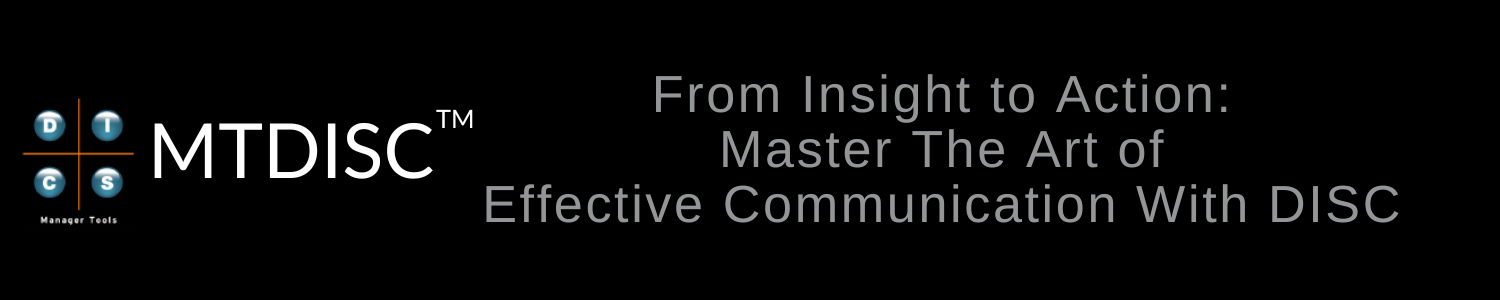
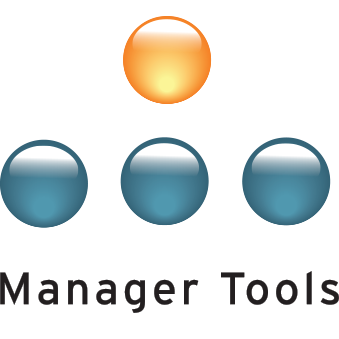
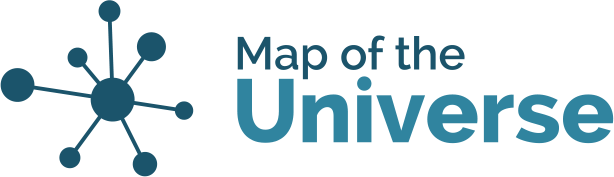
Meeting Minutes
Have you listened to all (effective) meetings casts? And the one on note taking?
Mark has given the suggestion that you could take notes on a double spaced agenda, and distribute photocopies of that just after the meeting. Fast. Painless.
Meeting Minutes
I had listened to the podcast on note taking, and I do that for my directs, but the note-taking system does not lend itself very easily to electronic transfer (i.e. email). I agree with you, and I am all for making things easy and painless, but I was just wondering if the meeting minutes was worth the hassle.
I do not remember the remark about using your notes directly as meeting minutes, I will definitely go and review that podcast again. Thanks very much for your reply.
Meeting Minutes
I don't do anything too elaborate. My minutes are pretty loose. But they're great for reviewing right before the next meeting. I think M&M suggest just keeping it simple.
Meeting Minutes
I do something like this:
Decisions reached: blah blah blah
Issues identified: blah blah blah
Action items: Blah / owner initials
etc.
I find this to be HUGELY helpful in actually getting value out of meetings - not only from documenting, but from having those 'buckets' in my head during the meeting and making sure they're addressed before adjourning.
Meeting Minutes
I'm with skwanch: no minutes are needed. Actions (who is going to do what by when), open issues (simple list, not a discussion), and decisions (another simple list).
If the meeting is going to require capturing lots of detail (like a customer requirements meeting) then someone who is not a facilitator or contributor is assigned the task of taking copious notes. They type up and distribute.
John
Meeting Minutes
It's amazing...but that what Skwanch and John mentioned are exactly what I record in my meetings notes. Action items (who does what by when), issues (what's the current status, what's the impact, who's working on it), decisions (why did we do something different).
Our meetings or work sessions also may have several other work products, especially lists like brainstorming lists, task lists, mind maps, etc.
Keeping the Meeting Notes to what's to important saves everyone's time and serves as a better reference later on.
CC
Meeting Minutes
When I take meeting minutes I used several Cornell formatted note pages. "How to take notes" is covered in another podcast. Our numbered staff meeting agenda items, with START TIMES (thanks Manager Tools) serve as reference points along the left margin in my meeting notes.
Before typing up any minutes, I feed the agenda with my handwritten notes through a scan->PDF capable copier yielding a single document that helps me build the next agenda! "Who does what by when" action items are recorded in my notes. Based on my handwritten notes I do one or both; type up minutes or prepare next week's agenda.
The result is that I have a complete history of staff meeting notes, agendas, and action items week by week in a single folder of Word documents and PDF files. The paper is recycled.
Over the past several months, my team's productivity has climbed, staff meetings are much more productive, and I have a history of progress for the team. Thank you again M&M!
tlhausmann
Meeting Minutes
A famous man once said, "Meeting minutes are crap!" Just take notes. Plus, high D's don't read attachments, so attaching a word doc in email and saying "here are the minutes" just makes people like me roll our eyes in revulsion and contempt as we delicately file your message without reading the attachment.
Here's what I do:
1. Write my notes
2. Start a new email
3. Type my notes in the email while that last jerk is yammering away about some off-topic drivel "while so and so is on the line" at the very end of the teleconference (this is SOP in most big companies)
4. Send the email to everyone who was invited and me (I don't take attendance or list attendees because I don't care and it rarely matters since everyone gets the notes)
5. File the email I get from me.
The shorter, the sweeter.
Meeting Minutes
Greetings,
Thanks all for these ideas! I just used the Decisions/Issues/Actions format for a meeting I just ran. Brilliant. Distilling the info like this saved us all a solid hour, I was able to put a sense of urgency on the action items (i.e., I asked the D.R. "the data files will be completed Monday by what time?"), and now I can easily send the info about the meeting to my boss and track everything.
I saved enough time to write this post AND throw in GO ROCKIES!
Meeting Minutes
I disagree - if no minutes exist then what was the point of the meeting? Sloppy business practice. Depending on the importance of the meeting there are reasons why people need to record decisions made and reasons why decisions were made.
Well done to anyone who can rely on everyone else to have the same recollection of a meeting and my sympathy to someone who is fired because of a decision made in a meeting that no-one can remember.
Chris
Meeting Minutes
Chris;
I think that they are saying (I could be wrong) is that minutes are important, but that they are for keeping them as simple and concise as possible.
A curious question, is there a specific format that you use for meeting minutes? Do you sacrifice brevity for the sake of ensuring that all of the information is flown?
Meeting Minutes
[quote="CalKen"]
I think that they are saying (I could be wrong) is that minutes are important, but that they are for keeping them as simple and concise as possible.
[/quote]
Yes, keep them simple. When I look at my earlier post in this thread I may have mislead folks. *Rarely* do I ever have to type up minutes. It depends on the committee. However, the handwritten scans with who does what by when (special symbols in my notes) are quickly reviewed for preparing my directs' weekly staff meeting.
People outside my department are starting to adopt the MT way of assembling agendas--after seeing how my team works. Amazing.
Meeting Minutes
[quote="donnachie"]I disagree - if no minutes exist then what was the point of the meeting?[/quote]
The purpose of a meeting is not to produce meeting minutes. The purpose of meeting is to communicate. If plans are made during the meeting, then take notes and follow up using your prefered system for following up. If you are not the person following up, then why do you need a task list of what everyone is going to do? Only the person following up needs that list.
Meetings should not result in the publication of a newspaper for two reasons:
* The target audience is usually the guy mailing it out and no one else.
* Almost no one in management is going to read an attachment anyway
Here's what I do. I have a 9x6 journal. If the meeting is critical to me (O3 with a direct, 03 with my boss, staff meeting with my directs, staff meeting with boss, critical, complicated issues with major project), I take notes in my journal about who is going to do what by when and when what was delivered by who.
I put tasks to follow up on in Outlook if I am the follower-upper or assigned person. I assume that the other participants are likewise professional and also take notes. I'm not going to publish documents at the end of every day for three hours because no one else took notes.
If I don't trust someone to own their responsibilities, I will probably send them a follow up CYA in email, "Per our conversation, you agreed to do what by when." Just one line. That's it.
The only reason I would publish my notes is if they were informative to management, and never in an attachment, as to the current status and steps forward to resolve a major issue.
I think what happens is that those of us trained by big companies to crank out minutes believe that by publishing a to-do list for the "team" everyone will be publicly shamed into delivering and that the act of publishing the minutes serves as a shrink-wrap contract produced by the meeting. But I have never seen it successfully used for that purpose. Ultimately the project manager or manager simply have to follow up and _manage_ to get results - not hope that fear of being in next week's minutes will cause delivery.
Besides, the agenda of the follow-up meeting serves the same purpose anyway.
action items - not minutes
As others have written, I tend to send out action items--usually in chronological order of what was discussed.
Moreover, I find that if I write the action items down, it actually helps me process the meeting better and I give more thoughts to what was discussed and thus better planning for the future.
So, even if no one really reads the action items too deeply, it at least helps me collect my thoughts!
Meeting Minute Template
Hi,
I use a pretty good system where I use an Excel spreadsheet template and publish weekly minutes by identifying various "key information buckets" such as Action Items, Decisions Made, Open Issues, and Discussion Points.
The template I use and a two-part podcast series on how to run effective meetings can be found on the pm411.org Project Management Podcast:
http://pm411.org/2007/04/01/podcast-episode-002-managing-effective-meeti...
Good Luck!
Ron
minutes . . .
CalKen,
This is what I do.
Take handwritten notes on an 8.5 x 11 pad of paper during the meeting.
After the meeting, swing by the copier/scanner/e-mail machine in the office.
Scan the handwritten notes and have them forwarded to my inbox.
Get back to my desk. Forward the scanned notes to meeting participants (as an attachment that will most likely not be read). In the body of the e-mail, jot down the meeting highlights (action items, decisions made, etc.)
Regards,
Steve
Meeting Minutes
I tailor what I produce to the needs of the meeting. Some meetings have to have verbatim minutes for legal reasons, so that's what gets produced (usually we record the meeting and have the recording transcribed), others just require some record that the meeting happened, so we just file the sign-in sheet with a copy of the agenda or calling notice.
For the in between meetings I usually aim for records of:
* Any decisions made
* Any important questions asked (and the answers)
* Any actions assigned
The main exception is a monthly meeting I have with some of the directors. In that case the intended audience is 183 people (i.e. union members in my constituency) who aren't at the meeting but are very interested in what was said, they tend to get a summary of what was said (typically 2-4 A4 pages of notes from a 3 hour meeting). If they choose not to read it that's their loss, they can't say they weren't told, and in fact from talking to them I've found that most of them do at least skim the notes and read the bits that are relevant to them.
Stephen
Concise Meeting Minutes Make Concise Meeting Agendas
Many people have already stated the immediate value of capturing concise meeting minutes (decisions, issues, actions), and I agree. I would add that these minutes also have value in the future as a plug-in to next meeting's agenda.
I usually just copy the action items straight into the agenda for the next meeting. I have found that having all the outstanding items on paper helps people stay on task, and it takes very little time to cover status.
Has anyone else had a similar experience?
Cheers,
BJ
Has anyone tried using the
Has anyone tried using the Meeting Minutes Software.