


in
Forums
For those of you who use the iPad or are looking for a reason to take the plunge, I've found a couple of applications that work great for note taking. I had been looking at options for some time to be able to take hand written notes and move off of paper.
If you are a OneNote fan, I suggest MobileNoter. It allows you to sync your Notebooks to the iPad, edit them and sync them back. I had imported the O3 form into OneNote, made a copy for each O3 ahead of time and then was ready to take the notes. The key benefit I found was the integrated task functionality of OneNote with Outlook. There are a few quirks with this app, so you really need to be committed to OneNote if this is your choice.
The other suggestion is Note Taker HD. You can import PDF files and use them as a form. I've done so with the O3 form and love how the app works. You can email your notes as a PDF to keep them organized on your computer. I now use this app for all my note taking.
Anybody who has recommendations on a stylus that can be used on the iPad, I'd appreciate them. I'm currently using the Pogo Stylus, which is okay, but doesn't have the feel of a pen.
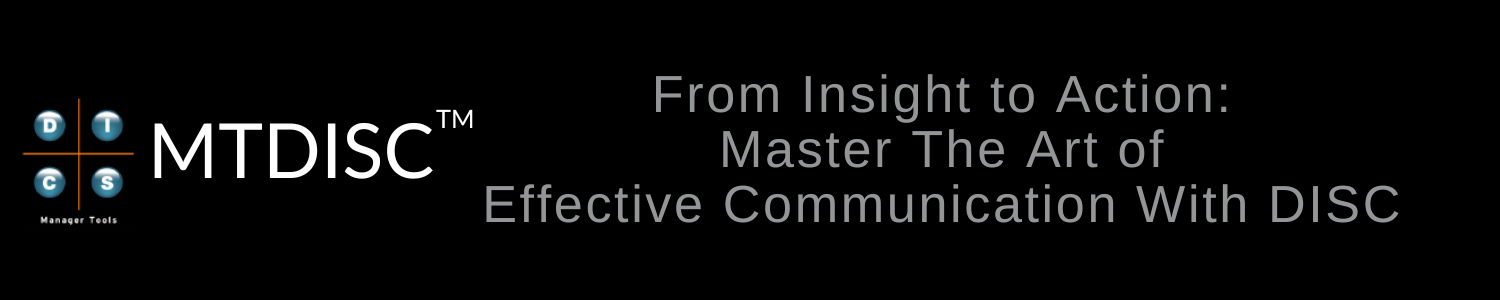
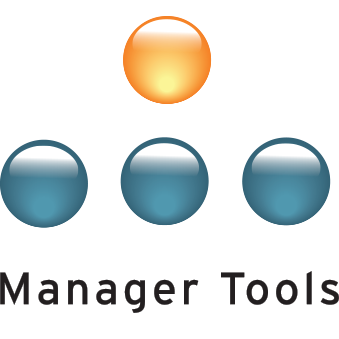
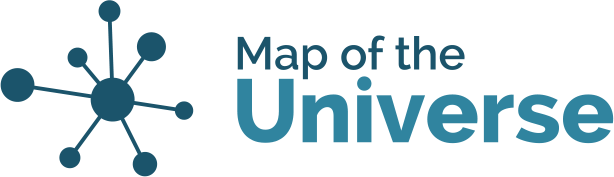
Evernote works for me for note-taking on the iPad
I am happy to give Evernote 5 dollars a month for their premium service. Good cloud app for notes, works with Blackberry and web too and very quick to add e-mails to Evernote from inside Outlook these days. Also try nitroPDF with Evernote. You can send the PDF directly to the cloud. No need to keep a PDF on your hard drive any more. Saved searches is another nice feature of Evernote, frequent good updates, and it is possible to do GTD and I am most of the way there
Justin