![]() Submitted by BDillon33 on
Submitted by BDillon33 on
in
Forums
Hi – I was interested to learn what people do to keep their work and personal tasks/calendars organized. I have started to use the MT and GTD tips for work email, schedule, and tasks in Outlook. So far so good. I have personal tasks, calendars, and email with Google. It is cumbersome to ‘merge’ the two. I definitely use Outlook more, so I was thinking about storing all there. If I did, I would still like some divide. The other ‘issue’ with Outlook is that it is hosted on the Work server. When we have had layoffs, corporate email was immediately shut down and employees who needed contacts and such were SOL. I fear losing a year worth of personal appointments, task lists, etc. I have looked into many apps and nothing seems to be a fit for me.
Wanted to see if there were tips or tricks members of the forums may have. How do you stay organized personally and professionally? Is there a divide?

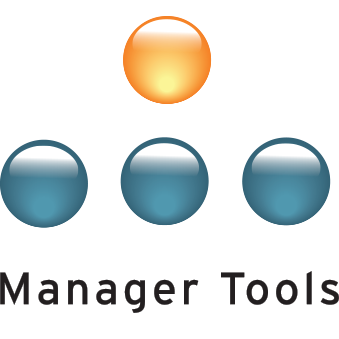
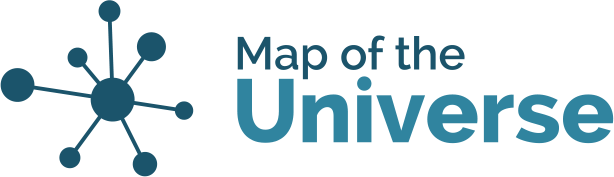
I use two different
I use two different calendars. One on my phone and one in outlook at work.
If I have a work appointment, I forward it to myself from work so that I get an alert on my phone if it is super important.
I have just found this the easiest for me.
My company doesn't allow us to download additional s/w on our computers so maintaining different calendars works best in this fashion. You can forward items as an iCal item so that it does t copy the original sender. This allows you to maintain some privacy in your personal calendar.
Mac
7121
I use Gmail for both
I use Gmail for both personal use and work related. This gives me a great overview.
In Gmail I have separate calendars for personal and work. And even a third for network reminders and Manager Tools Recommended Actions Calendar.
On my work computer I use "Google Calendar Sync" which syncs the Outlook Exchange calendar with a gmail-account.
The only reason I use the Outlook calendar is for meeting invites, conference room bookings and sharing with colleagues.
On my phone it’s easy just to choose which calendars to view.
Sometimes I experience editing problems with events in my phone but it’s worth the trouble in case my Outlook would be deactivated :)
I Hope it helps
/CS
Outlook + Google
I have Outlook 2010 on my work laptop, and everything work-related is on our corporate server. I set up a Google Calendar that syncs to my phone and my wife's phone so we can each enter appointments on our "Family" calendar.
In Outlook, I open the Google Calendar as an "Internet Calendar" and use the ability to "overlap" calendars so I can view everything in one place. If I see an important family task that's I need to attend or be available for, I'll block it out on my work calendar. This way I can easily see at a glance when I'm working any upcoming family events, but everything doesn't have to be copied over or double-entered.
The only two drawbacks are that I can't edit directly from Outlook (not a big deal--I can open a browser window and edit the Family calendar), and I can't view the Family calendar from my work-issued mobile phone, just from within Outlook (again, not a huge deal since I have it on my personal iPhone).
I haven't done anything to sync tasks, and just have work-related tasks in Outlook and track personal tasks separately.
Aaron
A Daunting Question
Oh, this is a daunting question. I've been on this for over a decade. It's such a waste of energy...
I am now in the lucky position to have a setup that works to my current satisfaction, but only since I have been given a corporate iPad. Because the iPad is tied into the corporate information and security infrastructure, its calendar app shows my work-related calendar. When I make changes elsewhere, e.g. at my desk using my laptop, these changes replicate on the iPad because that's the way my corporate user profile is set up on the iPad.
Because the iPad can handle the consolidation of multiple calendars, I can use my personal iCloud-based calendar that I use at home (with a Mac and and my personal iPhone). The iPad will now show appointments from both sources. Work and personal appointments will display in different colors. It is wonderful.
However, in this setup, the iPad is the only device that consolidates these two views. I don't see work-related appointments (or even my availability for a given time slot) when I am at my home computer. And I don't see personal appointments when I look at my work calendar from my laptop. It's really just the iPad that provides the convenience. The only burden is, but that may be stating the obvious, that you have to select which calendar you want to populate whenever you create a new appointment.
Best
Jochen