![]() Submitted by beesknees79 on
Submitted by beesknees79 on
in
Forums
Hello, forums!
BLUF: I need a new process for more effective call reports.
Details: Our company sales team (3-4 people) makes regular visits to customers (average 10/week each) and needs to produce a detailed, typewritten call report for each visit. The current process is to make the customer visit (average of 1 hour time) and take handwritten notes on their feedback, what products are stocked in the store, etc. After the visit is made we are responsible to type our notes into excel; the finished product is often 1.5 pages printed. We are required to include a lot of detail and not all of us are fast typers. This process can often take longer than the actual sales call, and is very inefficient. We waste a ton of time typing our reports when we could be working on things that actually make us money.
I would love to find a new process that significantly reduces our reporting time and delivers the same typewritten, detailed result. I've toyed with a lot of ideas, including writing on ipads and converting handwriting to text, using a transcription service to type handwritten notes, writing with digital pen, etc. All of these solutions seem reasonable but I can't get a good handle on which solution would be best option for our team. Solution needs to be relatively inexpensive and easy.
I am open to any suggestions the forum users may have on how to improve our effectiveness with this process. How can we quickly and easily convert handwritten notes into editable text?
Thanks in advance!
Kim - DISC 2157

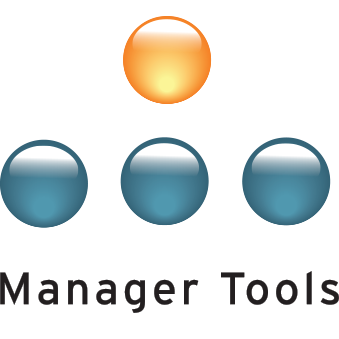
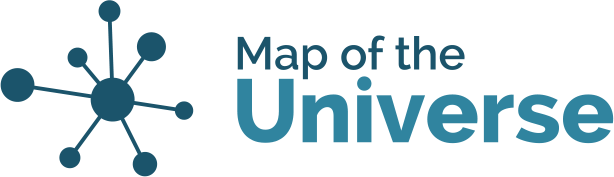
Structure
Hi Kim,
The best advice I can give is to coach directs to think about the structure of their final narrative report from the beginning. If their handwritten notes are structured adequately, then their final written narrative will be easier to write. I've found that people who struggle with report writing often have no sense of structure or order in their handwritten note taking. It sounds like you're looking for something more formal than this though.
My direct reports have a similar expectation but in a different field (counseling). They are required to take handwritten notes during counseling sessions and then formally document (or chart) the session in a case file. The final report must be in a clinical narrative format. Time is very limited and each counselor must be detailed, accurate, and efficient.
Brandon
An anthropology professor
An anthropology professor I once studied with taught us to take minimal notes and then write up those notes immediately after. Most important for speed and accuracy was to not talk to anyone about the observations until you had them typed up.
But you are seeking a different kind of solution, so my questions to you would be:
- who reads these reports?
- how are the reports used?
- how frequently and for how long are the reports referenced?
- how much of the information collected is repetitive?
- when you scan a month or year's worth of reports, are there any patterns?
Tech problem?
Is the problem the fact that it's in Excel? Could the template be put into Word or Google Docs or something a little more user friendly than Excel? We had a meeting minute template in Word that contained a lot of tables. By removing the tables and simplifying the form we significantly cut down the frustration and time spent by team members who aren't as Microsoft Office friendly.
Two words
Two words:
T O U C H T Y P I N G !
Well, do let me elaborate, after all.
For one: Touch typing is one of the most versatile skills I picked up. If, as you are saying, the sales folks are veritably spending two hours a day typing, then any one who is NOT touch typing is wasting time. I learned on an IBM Selectric (yes, electric ;-), but would assume that by now there are more 21st century ways to learn. My first and foremost recommendation!
Still, going back to every sales rep spending an approx. quarter of their working time generating reports:
How much of it is actual 'prose' vs. selecting values out of pre defined domains / value sets?
If there's enough of the later, it will surely be valuable to check if a 'mobile' data entering form cannot be provided at an acceptable cost.
Much as I understand we're now in the age of 'Siri', I still doubt that voice recognition (or OCR) are reliable ways to digitize notes – your individual experience if you ask a respective service might be an entirely different one.
What are they reporting?
I have no sales experience but I would question what is being included in the report and eliminate it if it available else where. Your sales people should not have to include something about previous order quantities, of slow moving items as you should be able to gather this from a Sales Management systems. You want your sales people to focus on opportunities or issues. These are the things you want to change so you can increase your volume or decrease your time/costs.
S
Thanks to everyone for your
Thanks to everyone for your responses. Our paying vendors require us to provide them detailed reports, written mostly in prose. We have toyed with the idea of using drop-down boxes and things to help simplify some areas of the reports, but there would still be a lot of writing/typing. We've evaluated these reports quite a bit to find the best balance of time/value and keep running into the same problem - we're required to provide a lot of detail but the detail is what sucks up the time.
I use excel because I actually find it easier to format the reports and keep them standard vs. working in Word or other types of software. I may evaluate this again and see if changing this up would help to simplify. The trick here is to simplify for everyone, but still give enough structure so our team is kept on message.
What is most laborious is the actual typing writing & typing part. This is the part I'm really hoping to find a solution for, whether it's OCR or other electronic product. I'm now wondering if something like Dragon Dictation would be best - then we could just "speak" the reports and have the program convert to text.