

in
Forums
I've been using RescueTime for a few weeks now and I think it's a very good tool to help me measure how I'm spending my time. Here is how it works
- It keeps track of what the active Window on your computer is.
- It measures the "productivity score" of different types of websites and activities. It comes with a reasonable set of defaults, but you can customize it.
- You can set targets on different activities. "Less than an hour a day on email", "Less than 30 minutes a day of distracting time", etc. and track your goals.
- You get a productivity score every day.
- You can say "Get focused" where it will block distracting websites unless you override it.
I've found it to be very helpful so far. If I'm using Excel, Word, OneNote, http://sharepoint/ then I'm likely very productive. If I'm using Gmail, SportsIllustrated, or FaceBook then I'm likely very distracted.
This is a "freemium" model. I paid for the upgrade because I found it very useful. I think the free version is helpful on its own.
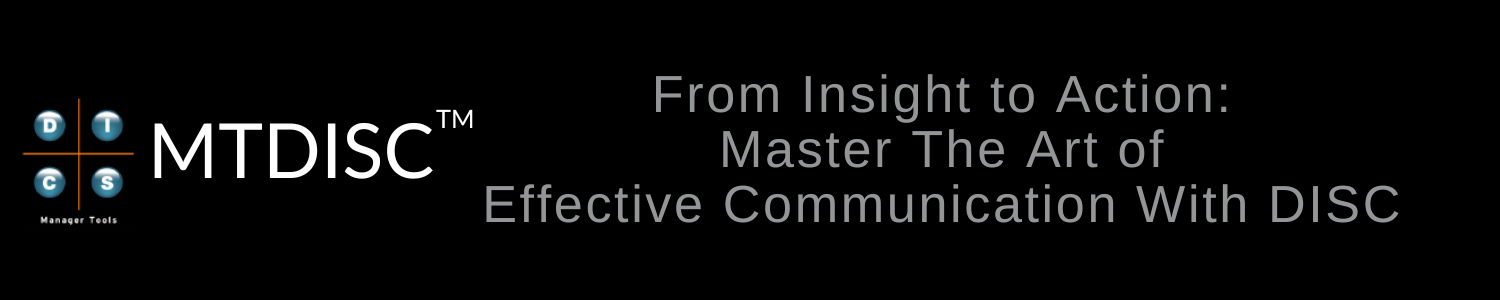
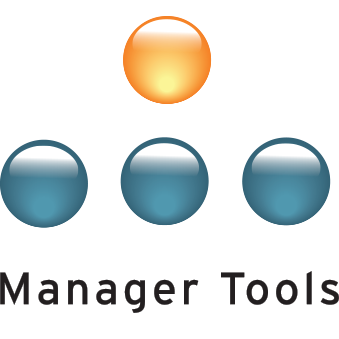
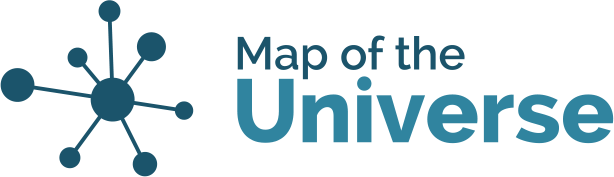
So it strikes me that this
So it strikes me that this may be a helpful tool that bridges a quick and dirty time analysis and a "Drucker Time Analysis". I've just listened to the Time (Priority) Management cast (again) and I intend to do a time analysis in March.