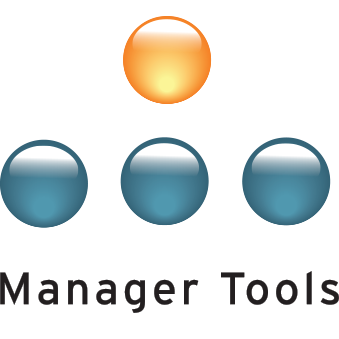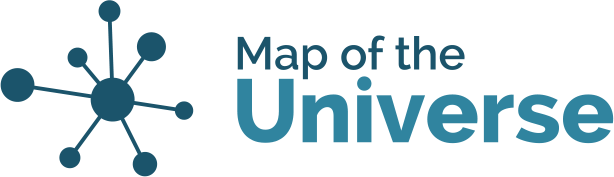Submitted by nicholasbarry on
Submitted by nicholasbarry on
in
Forums
Here's how I keep track of which contacts in my network I need to keep up with. I use Outlook at work, but I don't like the repeating reminders recommended by Mark because I'll have to reconstruct all those when I migrate somewhere else. And there are some other advantages to spreadsheets, too.
I started by creating a simple spreadsheet with these columns:
- Contact's name
- Last Contacted
- Contact Every...
- Contact Next
- Near
With someone I've just met, I fill in (1) their name, (2) the date I met them, or a more recent date if I have corresponded with them since then, (3) the number of days I think it's ok to wait before contacting them again, (4) a formula equal to the date I last contacted them + the number of days I can wait [e.g. "=B3+B4" in Excel or Google Spreadsheets], and (5) the city or region they're located.
When I'm following up with contacts, I look at which rows have a "Contact Next" equal to today, or even before today, if I didn't follow up with them when I was supposed to. You can sort the spreadsheet according to the "Contact Next" column, or even filter it. I actually have conditional formatting so anything older than today shows up with a light pink background, so it stands out for me.
Then once I contact someone, I mark "Last Contacted" as today's date, and I don't have to worry about contacting them again for a while.
If I generally contact someone every three months, and I hear from them two months after I last contacted them, I'll update the date, so I'm off the hook for another three months. For people I contact frequently, I don't bother updating the date. Every once in a while I'll notice they're marked as someone I'm supposed to contact, but I know I've contacted them more recently than the spreadsheet indicates, so I'll just update the "Last Contacted" date to today.
MT recommends 90 days as generally the longest you want to wait before reaching out to someone again, but says that if you need to go to 180 days, that's better than nothing.
The "Near" column is really useful. If you're visiting an area, you can sort by the spreadsheet to see which people are in the area, so you know who to contact about getting together. Or even if you don't get to visit them, it's a great excuse to call them and let them know you're in the area, and you thought of them and just wanted to catch up.
You can always add columns if you want. I keep it simple because I generally remember who everyone is, and I don't often need to be able to sort/rearrange based on other criteria, but you could add columns like these:
- Notes: I leave detailed notes about contacts in my Google Contacts for each person, but you could easily add a Notes column.
- Category: If you want to be able to filter contacts according to whether they're clients, colleagues, friends, acquaintances, professional contacts, family, etc.
- Social Media: A link to their social media (including LinkedIn) profile, in case you wanted to check that out before contacting them, to refresh yourself on what they've been up to recently
- Your history: Where, when and how you met them
It's extremely easy to create and maintain. I highly recommend it. I use it to manage about 1000 contacts I want to stay in touch with, but it's just as useful if you're managing 25 contacts.