![]() Submitted by susie.uga on
Submitted by susie.uga on
in
Forums
Has anyone got Viigo (on Windows Mobile) to work with Manager-Tools podcasts? I can never get the audio to download, and neither can the Viigo support staff. Anyone have other suggestions for an M-T compatable podcatcher for windows mobile phones?

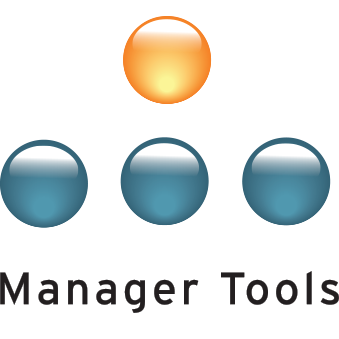
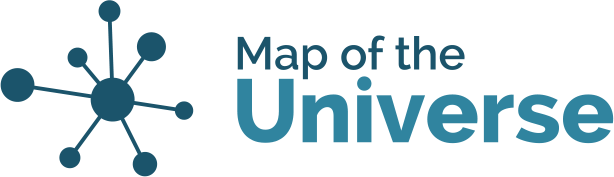
NewsBreak from Ilium Software
I have been using NewsBreak from Ilium Software successfully pull this and many other podcasts on my Windows Mobile 6.1 phone.
www.iliumsoft.com
Generic Podcatcher
I don't have Viigo or a Windows Mobile device. Their website says you can add additional podcasts, but doesn't say how. Have you tried going to Podcast.com to add the public feeds for Manager Tools, Manager Tools Basics, and Career Tools?
Since this is worked through a third party, online podcatcher, don't expect the Members-Only feed or Premium Member feeds there. Since Viigo is designed to download content over your cellular connection, I wouldn't want to try to get back episodes or additional content through Viigo anyway.
A tool like Viigo does allow you to stay up to date on the latest episodes while you're on the go. This portability does sacrifice the power you can enjoy with a computer based podcatcher. To get the most from Manager Tools and have the best content management, I recommend setting up a podcatcher on your computer and periodically synchronizing your Windows Mobile device with your computer.
I have used WinAmp (http://www.winamp.com/) for some very basic MP3 players. I like it because I can subscribe to podcasts in it and it will sync with most MP3 players. I have been able to subscribe to the regular feed and the Basics feed in WinAmp.
If this doesn't work, you may have to use multiple programs: one podcatcher and one to sync with your device. First select a folder that both programs can see. My Music is good. You'll want to double check where your podcatcher stores the downloaded files. Next open the program that syncs with your device, Windows Media Player should work with any Windows Mobile device. First make sure that Windows Media Player is looking for new content in the folder that your podcatcher is saving the files to. Next set up some playlists for just the content you want synced with your mobile device. In the Library menu, try creating an Auto Playlist so that Windows Media Player does the tedious work of moving episodes you've listened to out of the way for episodes you haven't. Now plug in your phone and configure the Sync properties for this device. (Sorry, I don't have one and can't provide the step by step here.)
I'm going to have to put in a plug for Apple here. It is probably easier to just get an iPod nano or iPod shuffle and carry it in addition to your Windows Mobile device so you can enjoy Manager Tools and the thousands of other podcasts available. If you're looking for an all-in-one mobile device and podcasts are a key value to that, I can only recommend an iPhone. I haven't tried a Zune or a Creative Zen, and they may have podcast features that better suit your needs. Apple has achieve the best integration of the system that includes the online iTunes Store, the local iTunes application, and the mobile iPod than anyone else I've seen. What price to you put on "It just works" low hassle operation?
In an effort to get more managers around my office listening to Manager Tools and the many other podcasts available (mainly industry specific since I haven't found anything to compare with Manager Tools for management information), I've tried setting up a number of different MP3 players. I'm setting these up as loaner devices, so cheap was a primary decision point for me. I learned about podcasts and managing podcasts with my iPod and I've been stunned at how difficult all of the other options I've worked with are to download and listen to podcasts. Each time I get a manager considering buying a device of their own for podcasts, we sit down and have a talk about iPods.
-Jack
Colorado
Podcast.com
It appears that Podcast.com does have Manager Tools available. Visit http://podcast.com and search All Podcasts for Manager Tools.
It isn't listed in the Business channel and has no tags associated with it. This may be why you're not seeing it within Viigo. I tried adding a tag, but it didn't work for me.
You may want to contact Podcast.com and have them get Manager Tools and Career Tools added to the Business Channel. I would expect after it gets added to the channel you'll be able to find it within Viigo.
You still won't be able to get Members-Only episodes or Premium content. For this you'll want a separate podcatcher on your computer and then sync those episodes back to your device.
Jack
Colorado