![]()


in
Forums
I am looking for:
1) An alternate to the outlook Ctrl-Shift-K method of staying in touch with my contacts, or, 2) A way to move these if I have to change companies.
I thought of this recently when a friend unexpectedly left the company. He had printed contact lists. He was also able to keep his mobile number and phone as well. He did mention that the thing he misses the most are the recurring reminders he had set up.
Any options to prepare would be appreciated.
Dax Middlebrooks
DISC: 7611
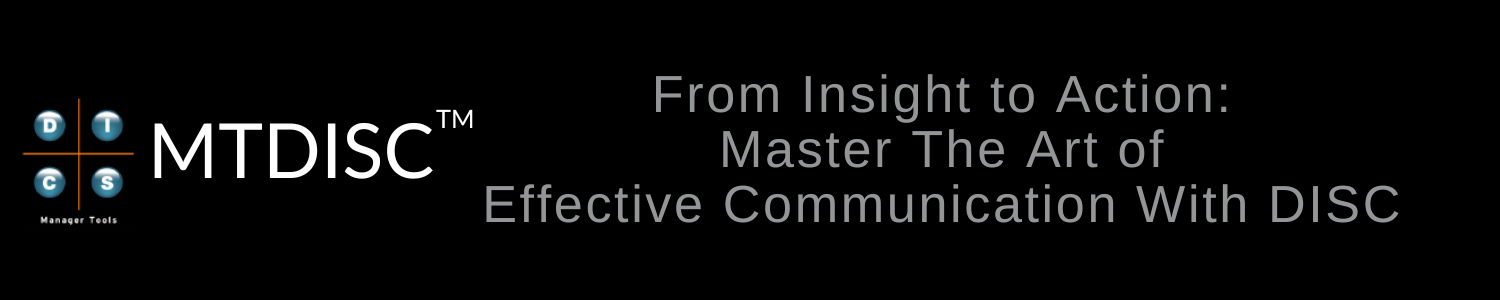
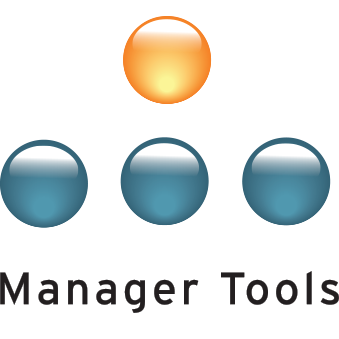
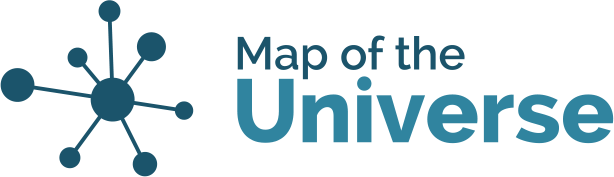
There are a couple of things
There are a couple of things you can do here.
You can forward the reminders to your personal phone (smart phone) or you can copy yourself at home and have these on your calendar application there.
Many computers use Outlook (this is often included at no charge) or have smart phones with a built in application.
If you don't have either of these, consider setting up a google calendar and linking it to your personal email so that you can get reminders that way.
Mac
DiSC 7121
Thanks!
Mac,
Thanks for the feedback. I think I may look into moving everything to Google Calendar to see how that works.
Dax Middlebrooks
DiSC: 7611
IFTTT recipect
I use this IFTTT receipt to automatically backup my contacts from my iphone to google docs:
https://ifttt.com/recipes/102384-backup-my-contacts-to-a-google-spreadsheet
Thanks,
George
DiSC 7511
Google Calendar and Google Now
Dax, I think the best option is like Mac said, use Google products. In their calendars you can add all your contacts and create alerts and reminders. You can there select the option to repeat the event and many other options There is also the option to create alarms and reminders using Google Now.
Disc 1-1-7-7
CTRL-SHIFT-K is just a Task, any task manager will work
"Keep in touch with X" is a task to be done, one of many. If you have looked in to GTD (Getting Things Done) or any of the other methodologies for personal productivity you're familiar with the general concept. Any task manager that has repeating or recurring task support will work.
I like RememberTheMilk (http://rememberthemilk.com). There are many others with similar features. Searching for "list manager" or "todo app" will turn up more than you want to take time to look at. I've been using RememberTheMilk for several years, via web browser, iOS and Android apps, all synching flawlessly. Among the nice features is a daily email with what's due today.
While I like Google's Calendar and Contact management, their tasks and task reminders are seriously underpowered compared to other options. It may be all you need, but if you want more don't think you need to settle there.
--
Dennis Sherman
7-1-1-7
No use crying...
Going to try remember the milk. Thanks.
Dax Middlebrooks
DiSC: 7611