![]() Submitted by DT_FED on
Submitted by DT_FED on
in
Forums
New manager-select, podcast listener, and first-time poster here.
I'm looking for a better way to be aware of my directs' current and future out-of-office status. My entire team should know if any other team member will be out. My former manager (now my peer) does this by asking everyone to send an Outlook "all-day" meeting request to the team's distribution list. We were to do this for any day on which we were going to take leave, be off-site for a class, or otherwise not be available for work assignments. This worked ok, but I think it clutters the calendar too much, and it skews everyone's availability status when the "meeting organizer" sets the meeting status to "out of office." The person on leave could set the group meeting status to "available," but then they have to enter a *second* meeting or appointment that marks them as "out of office."
My new team lead suggested that we use our team's Sharepoint calendar feature as a "leave calendar." That has advantages, but it doesn't have the "at a glance" immediate accessibility as my Outlook calendar.
I'm thinking of asking everyone to just share their calendar with everyone else, but I know that will be met with resistance. I'm in a federal government union shop, and there are constant objections and refusals to just about every kind of request that is not on someone's job description.
What works well for you?
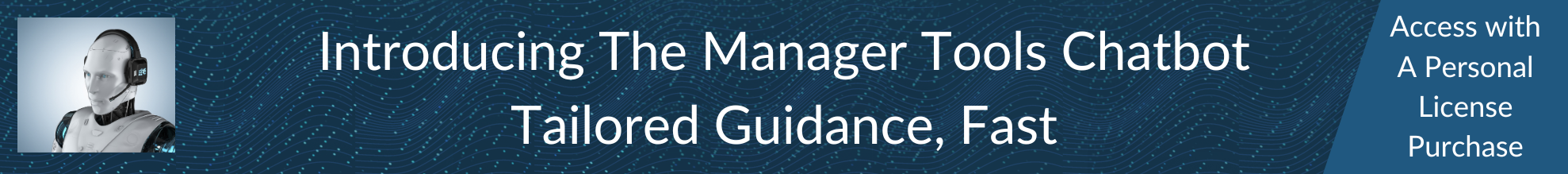
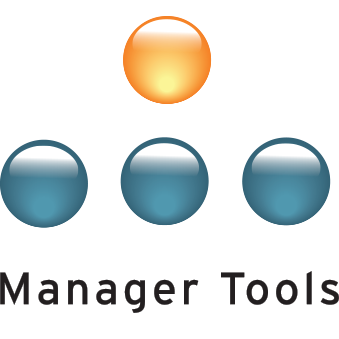
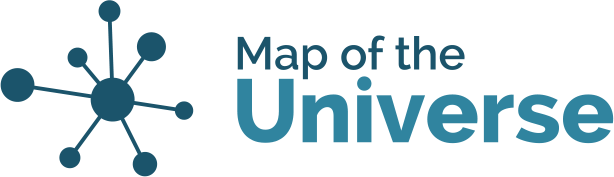
Group Calendar
We have a number of teams that use SharePoint calendars for this. The nice thing is that if you set it up correctly the users just sends a meeting invite to the SharePoint Calendar. They do not have to go to the site so mark when they will be out of the office, they can do it from their calendar.
From the Outlook client you can view a SharePoint Calendar beside or over-layed with your calendar. The one piece I have not figured out is how to view the SharePoint calendar from my iPhone.
Resource Scheduling Software
Hello,
You can use some resource scheduling software to plan your team members according to their calendar. You can assign individual calendar to each member and can book them according to your requirements.
You can also make any non-working day as working day and can define holiday exceptions also.
24 hour calendar can also be defined. Booking Chart follows the concept of Gantt chart and can make leave booking. It also provides many others important features which may help for your management purpose.
One of the most appropriate scheduling software which I have worked upon is ‘eResource Scheduler’ as it provides all these required features and many more. Hope this suggestion may help you.
Do It In Outlook
My team has multiple members working from home (WFH). We manage this by creating all-day events for WFH or vacation. We invite the rest of the team, and set the subject as "team member's name WFH" or "team member's name vacation". When creating the appointment, we instruct outlook to mark the time as "free", that way it doesn't affect meeting scheduling for the rest of the team.
The all day appointment is especially nice because it shows up in the header above your daily agenda on the outlook calendar.
A separate appointment is then created by the person that is WFH or on vacation that marks just their calendar as out-of-office.
We do the same thing...
.... but slightly differently
When creating the calendar entry:
- Make sure to set notification to "none"
- Set "no response required" if you don't care about responses
After sending the invite: open it, change the status to "Out of office" and then save the invite. Do not send an update. This will result in recipients having the entry show up on their calendar as "free", while blocking the time on your own calendar.