![]() Submitted by pneuhardt on
Submitted by pneuhardt on
in
Forums
Bottom Line Up Front: A few podcasts out there in the world, including Manager Tools, stop playing on iPods that are upgraded to version 1.2 of the iPod firmware. When you attempt to play an episode of the podcast, the iPod will crash and reset itself. This firmware upgrade is distributed by Apple in conjunction with the upgrade to Version 7 of iTunes. The easy solution to the problem is to go to the Settings option of the main menu on your iPod, select "Reset All Settings", then select "Reset."
Now, the longer version for the geeks, the gearheads and the morbidly curious:
I upgraded to the new release of iTunes 4 days ago. Along with that upgrade I was offered a firmware upgrade for my 60GB Video iPod. I think to myself, "Hey, this isn't Microsoft, it's Apple! What could go wrong?" Even though I am a Windows user and do not even own a Mac, I am still not happy with the quality of Microsoft products for the first year or so after release and I pick on them as much as most Mac-addicts I know.
Anyway, the answer to my question was was "not much, but something." iTunes and my iPod spent an hour or so negotiating the upgrade not only of the software and firmware but of my existing files managed by both. (They spent most of that time dealing with "gapless playback," a new feature in iTunes and iPods.) After that was done, the sound resolution of music was HORRIBLE. I played one MP3 file in Windows Media Player to see if the file had been corrupted or if the error was in the players. Not only was the file fine in WMP, it and all other files were then fine on both iTunes and my iPod. Go figure. So were 6 of the 7 podcasts I'm a subscriber to.
But not Manager Tools. I could play the files just fine in iTunes on my laptop and I could use several other MP3 players to play them, but my iPod abruptly crashed and rebooted itself every single time I tried to play one. No matter how many times I tried, I got the same result. And what's more, it happened with every episode and not just the recent ones. I know. I restored some old episodes from archive and tried it with them.
I purged them from my iPod and reloaded. No joy. I deleted them from iTunes and my iPod then reloaded. No joy. I unsubscribed, deleted the files, re-subscribed, loaded fresh copies from the server and tried again. No joy.
I finally found a CNet discussion forum addressing the issue. One guy figured out it was only low-bitrate MP3 files having the issue, and he even suspected it was only those encoded with Lame3.92. (How about it Mike, is that what you are using and are you using low bitrate encoding to cut down on file size?) It seems everyone else there had gone through the same path I had tried with little or no success.
There were two solutions there that seemed to work for everyone. The first was to go in to iTunes and set every offending file to start 1 second in to the file instead of at the beginning. That is a pain because you have to do it every time you get a new episode. The solution I presented above seems to permanently solve the problem. Why it works, I have no idea. Ask Apple. All I know is I'm happy because I can listen to Manager Tools again.

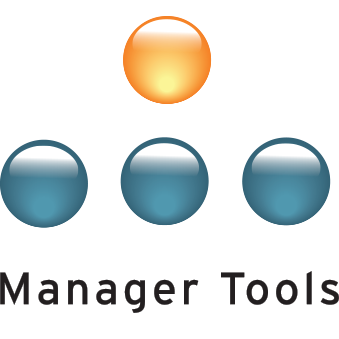
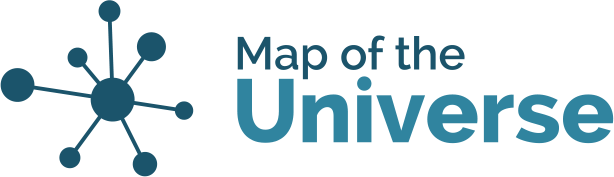
Difficulty playing Manager Tools on iPods after upgrade
Wow, I heard early of the problems with iTunes 7 so avoided upgrading myself. I'd say this upgrade was fairly uncharacteristic of Apple, at least in my experience.
I'm using Lame 3.96.1; 64 bitrate, so I don't think it's terribly low. If we could figure out what I could do (precisely) to ease the pain until Apple fixes the issue, I'm all game. However, I'm not sure I want to upgrade so I can test it out. ;-)
In any case, here's hoping Apple fixes these issues ASAP!
Oh ... and thanks for sharing with us the 1-second delay solution. I would never have guessed that!
Thanks again!
Mike
Difficulty playing Manager Tools on iPods after upgrade
Mike,
I'm with you on the 1-second thing. How in the world did someone discover that?
As for the other, here is the info that was posted on CNet. If it helps, great. If not, sorry to have killed the electrons used to post it.
"The two podcasts that I know that are impacted from the 1.2 firmware upgrade have been:
* CNet Buzz out Loud
* KQED's Forum
Both of them have have been encoded in a bit rate: 64 kbps, sample rate: 44.100 kHz, channels: mono. Many other podcasts like TWIT and Inside the Net has the same channels and bit/sample rates.
The interesting thing about both of the failed podcasts is that they have been encoded with LAME (http://lame.sourceforge.net/). However, the only other LAME encoded podcast that I have is YourMTB.com and it works fine. YourMTB.com has different sample rate and is in stereo.
Podcasts which crash
--------------------
KQED's Forum: http://www.kqed.org/.pod/forum
Bit Rate: 64 kbps
Sample Rate: 44.100 kHz
Channels: mono
ID3 Tag: v2.2
Encoded with LAME3.96
CNet's Buzz Out Loud: http://www.cnet.com/i/pod/cnet_buzz.xml
Bit Rate: 64 kbps
Sample Rate: 44.100 kHz
Channels: mono
ID3 Tag: v2.3
Encoded: LAME3.92
Podcasts which work
-------------------
Twit: http://leo.am/podcasts/twit
Bit Rate: 64 kbps
Sample Rate: 44.100 kHz
Channels: mono
ID3 Tag: v2.3
Encoded: unknown
YourMTB.com: http://feeds.yourmtb.com/yourmtbPodcast
Bit Rate: 64 kbps
Sample Rate: 22.050 kHz
Channels: stereo
ID3 Tag: v2.2
Encoded: LAME3.96"
Difficulty playing Manager Tools on iPods after upgrade
For what it's worth, I upgraded to the new iTunes and iPod firmware Sunday night. Monday morning I had the new episode of MT and TWit. I have listened to both, the new Members Only podcast and an album I bought off of iTunes since the upgrade. My 30GB Video iPod is about a year old and I haven't experienced any of the issues.
Difficulty playing Manager Tools on iPods after upgrade
Can't say this is everyone. I've got a nano 4GB and did the upgrade on Sunday, firmware also. no problems with upgrade, and all my podcasts played fine on the pod.
Sorry to hear about such problems though for those with it. Hope it gets resolved for you quick...
Re: Difficulty playing Manager Tools on iPods after upgrade
[quote="pneuhardt"]Bottom Line Up Front: A few podcasts out there in the world, including Manager Tools, stop playing on iPods that are upgraded to version 1.2 of the iPod firmware. When you attempt to play an episode of the podcast, the iPod will crash and reset itself. This firmware upgrade is distributed by Apple in conjunction with the upgrade to Version 7 of iTunes. The easy solution to the problem is to go to the Settings option of the main menu on your iPod, select "Reset All Settings", then select "Reset."
[/quote]
I had the same problem. Trying to play CNET and MT on my iPod w/iTunes 7 just killed the iPod. I ended up resetting the iPod. iTunes 7 must have been rushed out the door.
Surely Steve Jobs also listens to MT (or is he just watching Pixar movies on his iPod?) and if he has had the same problem we should see a fix zune ;-)
Difficulty playing Manager Tools on iPods after upgrade
It must be something about individual setups because I have a 30GB iPod Video and I upgraded and everything plays fine. The only problem I have is that iTunes 7 doesn't handle set newly downloaded podcasts to not auto delete. I lost the last registered users podcast that way and had to re-download them all.
Difficulty playing Manager Tools on iPods after upgrade
Here's a quote from MacNN Forums that may shed light on the issue for some:
[quote]
It's the Gapless Playback Information on the files that crashes iPods
Either:
Stop iTunes from Determing Gapless Playback Information after transferring/updating files *Click fast!*
or
Select individual file crashing the iPod in iTunes
Get Info > Options > Start Time 0:01
Audio will start one second in and won't crash.[/quote]
You can find the full discussion [url=http://forums.macnn.com/103/ipod/309829/itunes-7-upgrade-problems/]here[....
regards,
Mike
Difficulty playing Manager Tools on iPods after upgrade
Thanks to pneuhardt for this information. I upgraded to the new version at the weekend - fed up with the iTunes telling me I was out of date!
Got in the car this morning hoping to catch my weekly MT cast - and it kept crashing! All the way home on the motorway (translation for US folks=freeway) it kept crashing - as did I wrestling with the iPod. I was expecting to pull an all nighter downloading the whole set again - but this thread saved my life! So, thanks again for the info - they are now playing fine.
Sincere thanks from a grateful MT listener, for the casts and the community. :D
Difficulty playing Manager Tools on iPods after upgrade
Graham,
I assumed that if I was having the problem, others might be as well. I'm glad what I posted helped someone.
For the record, and for those others reading this, I like the reset solution better than the 1-second delay solution for the (rather non-scientific) reason that the reset "feels" like a solution to the problem and doesn't "feel" like a work-around. The gearheads here should know what I'm talking about. If you don't get it, just shake your head, look at this post with pity and say softly, "poor, poor pitiful geek."
Paul
Difficulty playing Manager Tools on iPods after upgrade
Below are some hints from one of our listeners who passes on some info he's learned from the Maccast.com website and podcast:
A fix for rebooting iPods after 1.2 firmware update
* As near as I can tell the issue is with podcasts and audio files
that are MONO. This problem has existed before and has seemed to return.
Possible fixes until Apple issues an update:
* Convert the files to stereo. Set up the import options in iTunes
advanced preferences, right-click the file in iTunes and convert it.
* Turn off the equalizer setting on the iPod.
* Start the file past the first second. Can be set in the
'options' tab of the Get Info dialog in iTunes
-- Mike
Difficulty playing Manager Tools on iPods after upgrade
I too noticed that the issue has come back, and my first suggested fix worked again. On your iPod, go to Settings, then select "Reset Settings" and say "Yes" when asked if you really want to do it. All is good again after that.
Re: Difficulty playing Manager Tools on iPods after upgrade
[quote="pneuhardt"] The easy solution to the problem is to go to the Settings option of the main menu on your iPod, select "Reset All Settings", then select "Reset."
OK...I tried this and no joy. After I 'reset' the iPod, it asked what language I wanted, I clicked on English and it immediately went back to the main menu. Is this supposed to take a while or is it truly that fast?
I tried to play the latest podcast and it crashed again??
Am I doing something wrong here?
TIA for any further help.
Dave
3rd time was the charm!
Got it!!!
Thanks for the post on solving this problem!
Dave
Difficulty playing Manager Tools on iPods after upgrade
More experimentation shows me an even simpler action: Turn off the equalizer on your iPod. Whatever issues iTunes and the iPod have with gapless playback seems to be in combination with an equalizer setting. If your equalizer is off, no problem with any podcasts.
That probably explains why some of us got the problem and some didn't.
Difficulty playing Manager Tools on iPods after upgrade
Thanks, Paul ... that is a much better solution.
Here's another [url=http://nsightproductions.com/nsight_news/crashing_ipods.html]post out there that mentions this solution[/url].
Difficulty playing Manager Tools on iPods after upgrade
I just downloaded the new iPod firmware version (1.2.1) and it SEEMS to solve the problem. I could just play an episode with the equalizer on that previously crashed my iPod with the equalizer.
Let's hope this is really the end of the issue.