![]() Submitted by pneuhardt on
Submitted by pneuhardt on
in
Forums
To all here assembled:
One common tool of any office-based professional is note taking. Of course, we were all supposed to learn this in school, but let's be honest: Who here was taught how to effectively take notes so that they were useful later? I know I wasn't, and informal surveys I've taken over the years show me that very, very few other people were either.
So, who here has a note taking process? And by that, I mean a process that is more than either frantically writing down all s/he hears in an attempt to capture everything, jotting only what you HOPE is important in the order it's presented while praying you didn't ignore or miss anything that turns out to be significant later, or trying to remember everything you hear and jot notes only after the meeting.
I've gotten better over the years, but I'm not happy with my technique yet. My best practice is to re-write notes on important topics later, both to galvanize the contents in my brain and to organize them better for future reference. But I feel that if my process were better up front I could be more effective at this vital process, one I need many times a day.
I'm not talking about a note storage and retrieval system, although I think the two go hand in hand. I'm talking about the up-front part, only the actual creation of the notes.
Mark and Mike, do/could you guys have a podcast on this subject? It's a fundamental technique of business (especially for managers) that I personally feel is poorly done by most people, myself included. (Psst: if you ever do a podcast on this, I would love to hear about notes storage and retrieval as well. I think I do that part pretty well, but I can always improve.)

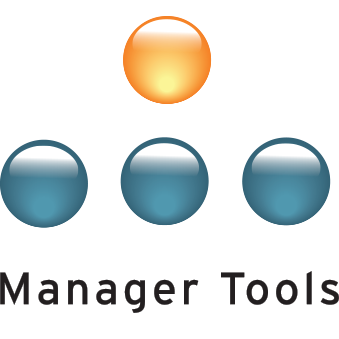
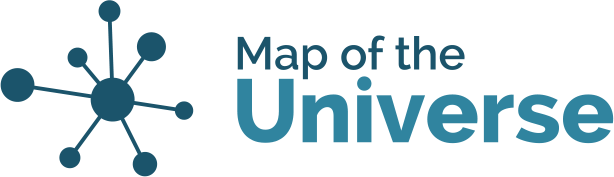
Note taking
Hi Paul
The only thing I can remember from my school days was the 5 R's Record, Reduce, Recite, and the most important Reflect and Review.
These days I tend to use mindmaps (and their not pretty)when I'm taking notes and translate them in to writing as soon as I can. The second thing I've found useful was to buy a microphone attachment for my ipod and record the whole session again translating them into writing as soon as I can. I only started using the ipod method about a year ago as I'm involved in a pan european research project with 5 other EU countries (the ipod idea game from my Italian counterpart)and although everybody speaks english getting an immediate understanding of what somebody meant was difficult. My Italian counterpart puts his notes in to powerpoint using simple bullet points and I have to say I find this helpful
Hope this helps
Edmund
Note taking
I use two columns. The left column is only slightly wider than the red rule, the left column is the rest of the page. I long ago gave up on actually drawing a line.
On the left, I put the major topic. On the right I make a dash and any needed bullet point. Fairly easy to keep up on, paraphrasing is good, and I'm able to give almost anyone a good idea of what happened in the meeting pretty easily.
Note taking
I do all my note taking on my laptop using the open-source program "leo" (Literate Editor with Outlines). I am not good with paper. The outlining features of the "leo" editor do a great job in organizing information in a very accessible fashion.
I only use paper for very short term notes (except for o3s, which I started this week). Paper tends to be messy for me, with unreadable handwriting even for myself. Paper does not give me backups, and I always need my notes when I am in the wrong place.
Leo keeps things organized and together. All my meeting reports are stored in one compact file. Within this one file it allows hierarchical organization of subjects. Due to the fact that only one subject is open at any time, and a separate part of the screen is set apart to navigate between subjects (organized in a tree with branches), it is relatively easy to keep the overview.
Using Leo I can keep a chapter for each class of meetings that I regularly attend, with subtopics for each time a meeting was held. I also keep sepate notes about my action points, and (dated) promises others have made in public.
I do have to get the discipline to cross check my notes with the official minutes of the meetings.
Note taking
I have had some difficulty in actually using the notes I have taken during meetings.
I have recently read [i]Getting Things Done[/i] by David Allen and am trying to implement a version of his note taking procedure.
I usually take notes on a legal pad. I have tried to use a laptop and have found that having it open during meetings often serves as a distraction for me and the other meeting participants.
After a meeting, I rip the page(s) out of my notepad and place them in my in-basket. When I process the notes, I take out any action items and put them on my Outlook task list. I type whatever is left over into different MS Word documents by topic and file them in the appropriate folder in my computer.
I have tried to use several differnt methods of organizing my notes and I have found that the real value is not in how they are organized, but in reviewing and processing them after meetings.
Great topic! I am looking forward to seeing how others utilize their meeting notes.
Bob
Note-Taking
Perhaps this will help.
http://www.lifehacker.com/software/note-taking/geek-to-live-take-great-n...
Regards,
Glenn
Note taking
All-
Note taking is a necessary skill for managers, and we have a cast in the queue about it. It is a highly individualistic endeavor, though, and we see many effective efforts.
I am in the middle of a field study on note taking - trying different techniques, and evaluating them, as well as asking clients about how they do so.
Can't wait to share our recommendations.
Mark
Note taking
First off, thank you all. I knew I had come to the right place.
I don't do well taking notes on a computer (unless my sole purpose at the meeting is to be a non-participating scribe, then I insist on using my laptop and Microsoft OneNote) for three reasons: First, I want a consistent method and I don't always have my laptop, either at business meetings or at seminars and lectures. Second, I'm not a true touch typist and the concentration I spend on typing is better used on the meeting at hand. And third, I have found that unless I'm in a meeting full of people that are also taking notes on their computers that those around me are distracted and annoyed when I do so.
I regularly use the "review, re-write and reflect" method and it helps me a great deal. I learned that trick in college when my own poor penmanship induced me to re-write my notes every day slowly and neatly so they made sense at test time. In modern times, I use OneNote when possible to do this, because for me and my work it's often handy to be able to insert links to documents and even web sites in to my notes. Plus, I like the interface.
I like some of the ideas presented on the website Glenn was kind enough to post, and think I will try some of them. They are in some ways not too different from my current approach (I too use symbols to indicate take-aways, delegated items, questions to answer) and while I have tried segregating my note space by area, none of my attempts were that organized. Perhpas there is something here I can use or adapt.
As I see it, note taking has the following dimensions: Accuracy (getting the information down correctly), Scope (getting all the important parts while minimizing chaff), Order (being able to find the information readily once captured), and Legibility (if you can't read it, why waste the ink?). The first three are what I struggle with the most and what I came here seeking advice on.
Note management then has aspects of Storage, Retrieval, Use and Disposal. Those are processes that are fairly easy to learn and implement, at least for me.
And I look forward to the Manager Tools advice on note taking and note management. Anyone want to take bets on how many steps there will be in the process? ;-)
Note taking
One step it won't include is taking notes on a computer. Regardless of your personal interest in efficiency, when one is in a group, your primary responsibility is to the group. Laptops are anathema to cohesion, creativity, and interactivity.
The "technical" meetings I go to with everyone using them are some of the least interactive, most difficult, least efficient gatherings of professionals I've ever seen.
I consider them as bad as crackberries.
Mark
Note taking
To all-
Great topic!
Daily note-taking is the foundation of staying organized for me. It's the input to my to-do/tracking system. Also, note taking helps me remember and think about things as I write them.
After years of various systems, I have come up with a few rules that guide my note taking. I do refer back to my notes and have come up with useful bits of information months to years later.
1. If it's not important, don't write it down. Sounds simple, but I was amazed at how much of my note taking was useless, never-refer-back-to stuff. Now, I take fewer, but better notes.
2. Be coherent. It doesn't have to be a complete sentence, but it has to be a whole thought. Otherwise, it does me no good later. If it's an action, it has to have all the needed elements (who, what, when), not just a phrase.
3. Mark actions for later incorporation on the to-do list. I put asterisks for my actions, double asterisks for priority stuff (that has to be dealt with that day) and names in the margin for others' actions. Update the to-do list daily (I write additions daily and rewrite it on the computer weekly).
4. For recurring events or meetings (weekly staff meetings, one on ones, other recurring meetings, or meetings related to one project), take notes just for that meeting, then take the page out of the notebook/planner/whatever and toss it in the folder for that meeting/person or topic. Do this every day.
5. Keep the system simple and low maintenance. It's supposed to make us more efficient, not less so. We're managers, not archivists. I strongly advocate a low-tech approach. I love tech, but it is still a hindrance to effectively participating in meetings. I have tried it both ways. I just use college-ruled notebooks with perforated pages (so I can make them neat to put in a folder after I tear them out). When the book is full, I put the date range on the back cover and toss it in the drawer with the rest. Kind of a poor man's Franklin Covey (I've tried that, too), but it works better for me.
Hope this is useful. I love to hear how others do this. Thanks for all your comments!
Lou
Note taking
I've tried the "what to write it down on " thing both ways: on a pad or loose leaf sheets that I can reorganize and a journal book format that can be stored in a small space but can only be referenced by date. On that, I have a STRONG preference for the loose-leaf sheet method. I can then arrange (and more importantly, retrieve) my notes BY PROJECT and then by date.
My current system is to use the "notes" section of my FranklinCovey planner for short term things ("email Joe a copy of the Finkle Report on return to desk") and blank note pages kept in the back of my binder for project notes. Notes are filed with other project materials so I never have to remember when a meeting was to find my notes on how the Finkle Report was created and why we did it that way. I just browse my Finkle Notes and there it is.
It works for me. Your mileage may vary.
Note taking
My note taking is a mix of mind-maps and lists depending on the topic. I have an A4 book with perforated pages for easy removal. I take it to all meetings then back at the office if necessary remove the page and place it in the appropriate project file (which usually goes to the meeting as well).
Any non-project specific actions get transferred to my diary/central to-do lists.
I have my own little symbols for different types of actions so I can see at a glance if I should be e-mailing or calling someone. or doing some other form of research etc.
I found a wealth of help on the [url=http://www.mindtools.com/community/pages/main/newMN_ISS.htm]Mind Tool's[/url] site - I'm a big fan of it.
Oh yes, one of the other links I've used in the past: [url]http://www.englishcompanion.com/Tools/notemaking.html[/url]
Note taking
I am highly effective taking notes using my TabletPC and MindManager. I use to do it all the time no matter what the meeting topic and who was in the room.
I have modified my behavior to now only do it during meetings I call with my team or in technical meetings with my direct technical team. I'll also do it if I am having a meeting with a vendor.
When I am with senior mgmt or my customers I now take notes in my Moleskine (and then transcribe them into the computer later). I have though on more than one occasion been asked by a customer to break out MindManger and capture notes in that fashion. So, I try to stay flexible.
The main reason for the change is related to Mark's comment of computers being distracting especially to senior mgmt and customers.
Good luck!
Steve
Note taking
All my note taking is on paper. My weapons of choice are a Moleskine grid notebook and index cards. I used to write everything I could think of down, but have gotten better over time at identifying the important bits I need to remember or take action on.
In my Moleskine, every note taking session gets a date stamp and subject heading. As I take notes I place a dash "-" character in front of anything that is a next action (I am a GTD'er) or a triangle in front of anything that is a data point I want to emphasize. At least every two days I go over my notes, looking for "-" items and transfer them to my GTD system so I can take action.
You need to find what works for you and get to a point where you are not missing anything important, especially things you are asked to commit to doing and accept that commitment.
Note taking
Okay, I had a day-long product design meeting on Tuesday, and I tried an approach suggested on one of the web sites suggested by Glenn. I segmented my note taking area (on a simple pad of paper a la David Allen) in to a column on the right for action items, a strip across the bottom for key points and the rest of the page for general notes.
That simple change made my notes for that meeting much more effective as it is much easier now for me to segment out the items I am most likely to refer to later. My "read refelct review" period was much shorter, and my contribution to the meeting minutes was both more effective and faster to complete. Sometimes it's the simple things, isn't it?
Now to work at this long enough to make it a habit!
And of course, I'm still looking for refinements and improvements.
Note taking
Terrance,
Your system is quite similar to mine (minus the Moleskine). I'm now on my fifth year of GTD.
I use checkboxes for action items (I like checking them off) and a series of other symbols for FYI, WaitFors, etc. They get in to the system save the two minute or less tasks.
The drawback to paper is there is more transfer of items. Ex: taking notes in a meeting and then transferring that to one-on-one lists/agendas. I used to have a much higher tech system, but found as I transitioned from Sys Admin to IT Manager, paper just worked better as a capture tool.
Note taking
[quote="ctomasi"]I used to have a much higher tech system, but found as I transitioned from Sys Admin to IT Manager, paper just worked better as a capture tool.[/quote]
That's the evolution I followed too. I don't have a problem with transfer because I have gotten very efficient at taking notes. So far I have not missed anything important and it takes me no more than 15 or 20 minutes to process a week's worth of meeting notes into my GTD system.
I think the extra transfer time arguement is more about perception. I find when I try to capture electronically, I end up going back and editing anyway, so it evens out for me between the paper and bits as far as real time goes.