![]() Submitted by nikhilpande on
Submitted by nikhilpande on
in
Forums
I am a premium member without the membership of the Career tools(yet)! Using the RSS feeds from iTunes; I could download some 69 podcasts. I am unable to download 'all' podcasts. I (think I) followed the instructions mentioned in http://www.manager-tools.com/available-rss-feeds#mt_feeds
Am I missing something technically? Most likely.. Step-by-step specific instructions would be highly appreciated.
Thanks, cheers!
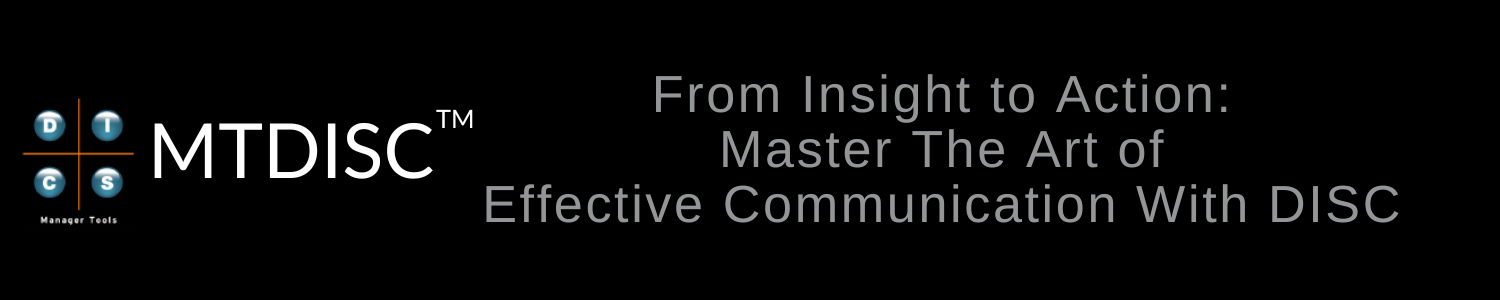
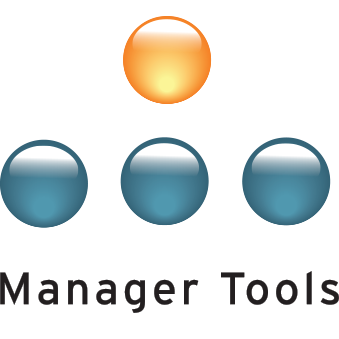
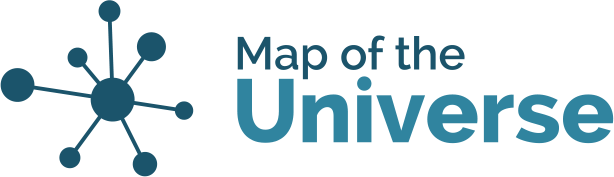
Use iTunes Link from here
Check out this article because I think your issue may be similar: http://www.manager-tools.com/forums-638
If you're subscribed in iTunes based on searching the iTunes Music Store for Manager Tools, you have the public feed. Click on the Our RSS Feeds link on the left side of this screen. Scroll down until you see an iTunes icon for the Premium Member feed. Click this icon.
iTunes will open (if not open already) and a new podcast will be added to your others. This is the separate Premium content that you've paid for. You should be able to use the expansion triangle to the left of the name and see not only all of the episodes, but all of the PDF files as well. Use the Get All button and iTunes will start downloading everything for you.
By default, iTunes will try to download multiple episodes at the same time. You should see Downloads on the left navigation bar of iTunes. Select this and look at the bottom of the screen for a checkbox next to Allow multiple downloads at the same time. If everything is coming from the same source (which it is), uncheck this box. That will put everything in line. (For techies, that is serial instead of parallel.) Later on you can put this check back so episodes from different podcasts download from different servers more efficiently. I always uncheck this after using the Get All button to avoid the risk of network timeouts.
Now that you have the Premium Content feed, you can unsubscribe to the regular public feed with the 69 odd episodes. (They are normal episodes, not odd. :-) )
I also recommend selecting the Premium Content podcast and clicking on the Settings button at the bottom of the screen. Read through these settings. This controls how frequently iTunes checks for new podcasts, how many episodes it downloads at that time, and how it manages AutoDelete functions. You can change the settings for each individual podcast you subscribe to and it is worth reading through to be familiar with your options. For Manager Tools, I download all episodes when a new one is found and I keep All Episodes, so I can go back and listen to them again. (Note: episodes downloaded using the Get All of Get buttons will not be Auto Deleted. You can right click on the episode to enable or disable Auto Delete for that specific episode.)
I just posted some instructions to help move your downloaded episodes to an iPod from iTunes here: http://www.manager-tools.com/forums-4154.
- Jack
Colorado