![]()

in
Forums
Hi Mac addicts,
I have seen that there are some Mac specialists, here (Mike and Mark also seem to have been converted ?).
I am considering buying a 24" I-mac to replace our family system.
Our children will get the current set (a powerfull PC+flat screen tv set) so they can continue to put as many games as they want on it without disturbing the other applications ! ...
Our project is to use the mac for :
- Web browsing, Emails
- Web creation : blog, Web site
- Multimedia : video, photos, presentations, etc.
- As a TV set, DVD, TV recorder for the family room
- As a Hi-Fi central for the house
I have some questions :
1) Is a Mac really viruses and bug free ?
2) Will the I-mac be ok for what we are planning ?
3) What can a MacPro do, compared to a I-Mac ? I am asking this question because I may need to use the Mac to produce a blog and some multimedia documents for my company ...
Many thanks,
Cédric.

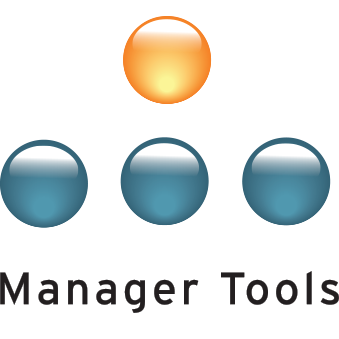
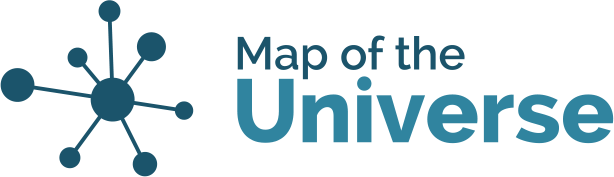
MAC, here I am !
My partner uses the Mac software for most basic photo editing. She uses her PC for file storage, and she does have Photoshop on the PC, though she very rarely uses it (and then only for specific functions).
MAC, here I am !
My ultra portable PC is a P7010 from Fujitsu Siemens, and I love it.
It is very light , very small (about a A4 format), and has a good battery (I have the additional set).
I carry it with me everywhere I go because it is so small and light.
At the office, I plug it to a big screen to save my eyes.
It also looks a little bit as a Mac (white color).
Are there any power book that are very small format (ultra portable) ?
Thanks
Cédric.
MAC, here I am !
[quote="cedwat"]
I made my decision : I will get one for sure.
A 24" Imac. And I keep my laptop for wrok (for now).
[/quote]
Cédric, great decision (my opinion) :wink: , as I have a 24" iMac, although not the newest one, a PowerBook as well as a PC.
If you're new to the Mac world, check out Typical Mac User ([url]http://typicalmacuser.com[/url]) it is a great resource for switchers and sliders!
MAC, here I am !
Thank you for the advice Dave.
I have had my Imac for some days now, and it is really fantastic.
I am still fighting with some Windows automatisms, and I have a hard time connecting my Airport express, but the multimedia capacities are just stunning ...
I invited some friends last week end and they just loved the machine. Both are design fans ... And it won't be long before they get one.
The only "problem" : the kid rapidly saw the creative potential of the Imac (music, photo and movie) on the mac... Well I prefer seeing them working on creating things than playing games on the PC ...
And they have their own session and profile ...
And, during my last train trip, I let my laptop fall on the ground and broke the screen ... I need to look for a replacement machine. It is an ultraportable machine.
I considering the Sony VAIO TZ11. I am not sure if there any sense in getting a Ibook and using it with Windows ?
Any suggestions ?
MAC, here I am !
Cedwat,
If all you are planning to do with your macbook is run windows, then no, it doesn't make much sense to buy a macbook. If you are planning to use OS X and also want to be able to run windows, then go for it!
MAC, here I am !
Sony Zx series is nice and compact. Battery could be better but very cool
MAC, here I am !
[quote="pmoriarty"]Cedwat,
If all you are planning to do with your macbook is run windows, then no, it doesn't make much sense to buy a macbook. If you are planning to use OS X and also want to be able to run windows, then go for it![/quote]
I will use windows with my laptop. What I don't know is : will I be able to connect to my AirPort Express with a Sony ? I have to investigate on that ...
MAC, here I am !
If you opt for Sony they only ship with Vista (I hate Vista) it took an age for our IT folk to reload company machines with XP.
MAC, here I am !
Donnachie,
I should have listen to you. I got my brand new Sony laptop.
Really great machine, but ... as you said, it came with Vista.
Vista is really a disaster : over stuffed, over complicated, strange messages appearing, dialog boxes open, and nothing I work with seems to be compatible with it ! It also came with the new versions of Office 2007. While Outlook has come cool additions, Excel looks like a mess (but I have been working on openoffice for many month now and am not going to go back to MS...)
I don't understand how the "biggest" company in the world can launch such a bad ans complicated product ... Incredible.
Well, I finally caried the machine back to the supplier and they will spend their week end putting XP back on it !!! How stupid ...
So I am still with my old lap top. I have put on it a small free software that "convert" XP to an OSMac look and functionnality. I love it.
Thanks for the good advice.
MAC, here I am !
Cedric,
Same story here, some 5 months back got a new HP laptop for my wife who is an E-TUTOR. Going by the Craze, I went for VISTA home premium edition. The result was a disaster, VOIP, Netmeetings with white board never worked. I but somehow we managed to sort the issue. Now I am gritting my teeth and waiting for the service pack 1 release. Somehow, I feel its a good system and things have to move for it. I hope the add ons resolve the issue.
Lets see. I haven't gone back to XP.
Karthik.
MAC, here I am !
You are a patient man !
MAC, here I am !
I've used both platforms (and others) for years, and while none of them are perfect, I spend much more time doing things "with" my mac rather than having to do things "to" it.
For a pretty good look at the whole mac vs pc thing check out Scot Finnie's articles on his experience. Here is a longtime, well known PC guy who's gone Mac (stlll uses/works with PC's) and isn't going back.
The biggest difference I've found is that I used to have to spend a good portion of time every week doing maintenance things to my PC's and all of the apps related to keeping them safe and secure, I spend (maybe) minutes on my Mac.
A Mac is a tool to get things done with a PC becomes a techno-hobby love/hate thing.
;)
They both have their places, it just depends how much you want to continue to invest in maintaining them on a regular basis.
Best of luck.
Rich
From my 20" iMac, with ElGato eyeTV
Once you go Mac you'll never go back!
MAC, here I am !
Good lord! I just had an impulse to go buy a Mac. Somebody help me! :)
MAC, here I am !
Will, will that be an iMac or a MacBook Pro? How much RAM would you like that?
MAC, here I am !
Evil Evil Julia! I knew there was something dark about you!!! I'm surprised you're not offering some free first try tidbit. Although I do have, and love, my iPod. Perhaps this is more insidious than I realized.
Bill? Help me Bill!!!
MAC, here I am !
There is something truly symmetrical about my black video iPod sitting on my white iBook as it updates Manager Tools...
If there is a Dark Mark, what does that make me when I'm being wicked?
MAC, here I am !
I have kept telling myself I own far to much PC software to shift over - however my new company has a thin client environment and I end up doing most of my work 'in the cloud'. I am starting now to see the advantages of 'platform agnostic computing' (thanks Marc Orchant) - this has made me start to think of switching as the Apple hardware is just soooo sweet.
The things that keep me on PC at the moment are a very significant investment in the Adobe Master Collection for PC (and how hard Adobe make it to switch) and MindManger teamed up with Results Manager and QyroQ.
MAC, here I am !
Jim,
Adobe do have a process for changing platform which seems relatively painless. In terms of mind mapping software I use FreeMind which has a Mac version. Not sure how it compares to Freemind, but it does what I need it to.
MAC, here I am !
Jim,
You probably know about this, but VMWare fusion works very well on the mac, so you could also use it as a way to carry across the PC apps if you wanted to.
The "Unity" function leaves the pc app running in a window just like any other mac app.
Cheers,
Rich
MAC, here I am !
[quote="rich"]Jim,
You probably know about this, but VMWare fusion works very well on the mac, so you could also use it as a way to carry across the PC apps if you wanted to.
The "Unity" function leaves the pc app running in a window just like any other mac app.
Cheers,
Rich[/quote]
Thanks Rich - I just don't see the value (yet) in installing two operating systems and software, when my main reason for wanting a Mac (atm) is it's 'coolness'.
MAC, here I am !
np,
I hear you Jim. The only reason I have fusion is so I can run a couple of work related/specific apps. Otherwise, I wouldn't bother. That said, fusion is pretty quick to start and runs the pc apps with very good performance.
To each his own...
Cheers,
Rich
MAC, here I am !
[quote="tomas"]Jim,
Adobe do have a process for changing platform which seems relatively painless. In terms of mind mapping software I use FreeMind which has a Mac version. Not sure how it compares to Freemind, but it does what I need it to.[/quote]
Thanks Tomas - I use Mindomo 'in the cloud' and find that great, very close in functionality to MindManager. It is the addons that I miss, ResultsManager and GyroQ.
If Gyronix releases a Mac version of ResultsManager and GyroQ, that could be the tipping point.
The Adobe platform swap is a bit expensive for what is really a hobby, and from reports a bit of a nightmare if you are not in the US.
MAC, here I am !
Jim,
I am not in the US, and it was still pretty easy to change platforms with Adobe. The platform swap didn't cost anything, but you do need to have the latest version i.e. CS 3. I moved from CS3 Web Premium for Windows for CS3 Web Premium Mac. Only had to do it because I purchased the Windows version by mistake in the first place!
MAC, here I am !
Thanks Tomas - I'll look into it a bit more.
MAC, here I am !
I finally suceeded in putting XP on my previously-vista Vaio vgn-tz11xm.
It was really a nightmare.
I can now see how good the machine is (and it looks like a small macbook).
And, well I may have found the best of two worlds ...
I have downloaded a free software that turns the XP into a OSMAC ...
The transformation is really incredible : it is called Winosx 2. And you can find it here : http://www.winosx.com/index.php/en
You really feel like you are working on a Mac machine.
Cédric.
MAC, here I am !
Wow Cedric! That is a pretty cool (& seemingly complete) OS X look for windows!
Thanks for posting the link. I still have a PC & have to work in the Win world, so this is a nice compromise. Hope someone picks up the development.
Rich
MAC, here I am !
Yes this is VERY complete. Every small item is modified the Mac way, but you can still access things via the XP way if you want.
And, the machine performance don't seem affected.
Pages